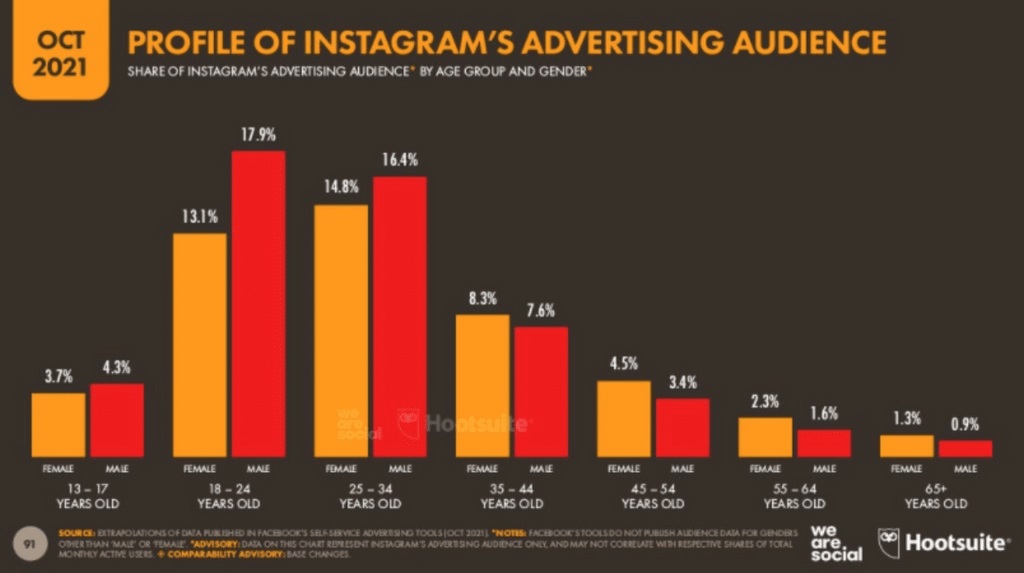Instagram shopping has become increasingly popular nowadays. The platform has evolved from eye-catching pictures and videos showcased by its users to a business machine. This transformation has a lot to do with the fact that Social Commerce has grown over the years.
Social media platforms are not only to entertain yourself but also if you are a seller it is a great opportunity to showcase your products, gain relevant leads, and lastly but most importantly — close sales!
There are around 130 million active Instagram users who tend to select shopping posts on the platform from which at least 72% claim that their purchasing decisions are driven by Influencers recommending the products or services.
Take a look at this study conducted by Statista where they showcase the most popular categories among Instagram users. This is typically interesting to every Marketer and seller out there reading this article, this means you can try to tap into these niches:
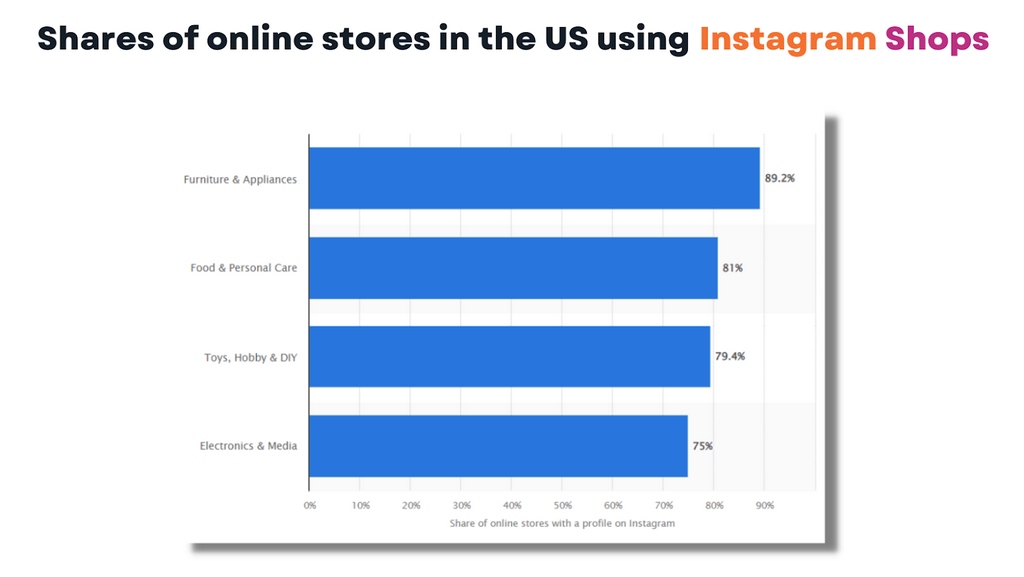
As you can see, the top categories are Furniture & Appliances, Food & Personal Care and Toys, Hobby & DIY. However, Fashion is one of the top categories that is highly demanded on the platform. You have a wide range of influencers using different cosmetics, clothing brands, etc.
At least, 92% of the top 500 online shops in the U.S. are selling products mainly in the category Fashion, and have an Instagram profile where hundreds of thousands of potential leads follow.
The Instagram Shopping feature is relatively new, however, it is becoming a recurring occurrence among online shoppers. The idea is that the platform wants to help users find whatever they are looking for and purchase it in a fast manner.
Who is using Instagram Shopping in 2022?

Before diving further into the topic of Instagram Business, it’s important to understand what is the platform’s market, who is using Instagram on a daily basis. That way you can understand what products are hot in demand, who to approach, and with what marketing strategies.
Age demographics:
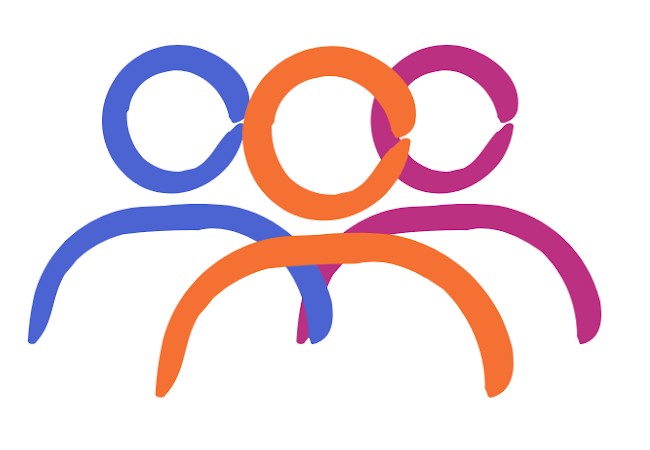
According to a study conducted back in October 2021 by the Social Media Management platform Hootsuite, the key demographics with a dashing 60% lies between users who range from 18-34 years old — in other words, from Gen Z to Millennials.
Interestingly enough, even though the activity levels from young audiences are the highest within the platform, other generations such as Gen X are also actively participating on Instagram, 55-64 years old users grew by 63% over the years.
This means that you don’t necessarily have to appeal only to young audiences, you could also target older generations with your products.
Gender Demographics:
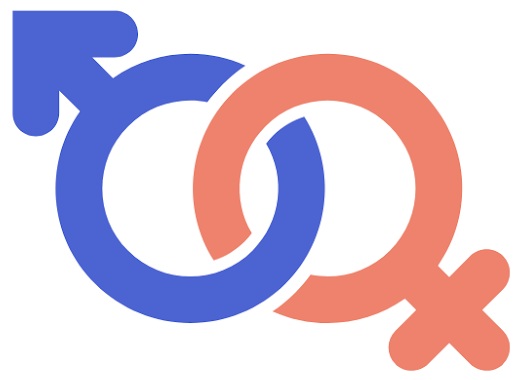
Another fun fact about Instagram users is that when it comes to gender, the activity levels of both males and females are pretty much the same.
Women’s activity is around 50.8% while men have 49.2% participation on Instagram.
Why should you start Instagram Shopping?

If you’re an Instagram user, you probably follow at least one big brand or company. 90% of overall users tend to follow different major companies on the platform. They like to follow up on the products they launch, content related to their services, Influencers who appear on their feed, etc.
— It is almost a never-ending cycle.
When it comes to IG shopping, the most important thing to do besides offering high-quality products, targeting your audience, and using different marketing strategies — is content. It is not always about simply posting a picture of what you offer alongside the description like you would do if you are in a marketplace. It’s about how you showcase your products.
IG shops have a huge success rate because customer engagement is a lot easier compared to regular clients on marketplaces such as eBay, Amazon, or Walmart. This also gives you an opportunity to gain relevant organic traffic. If you have good content and your audience finds themselves appealed to what you offer, best believe they will share your content among their list of friends. Social Media is all about engagement and sharing so in the end you also indirectly target your audience’s followers.
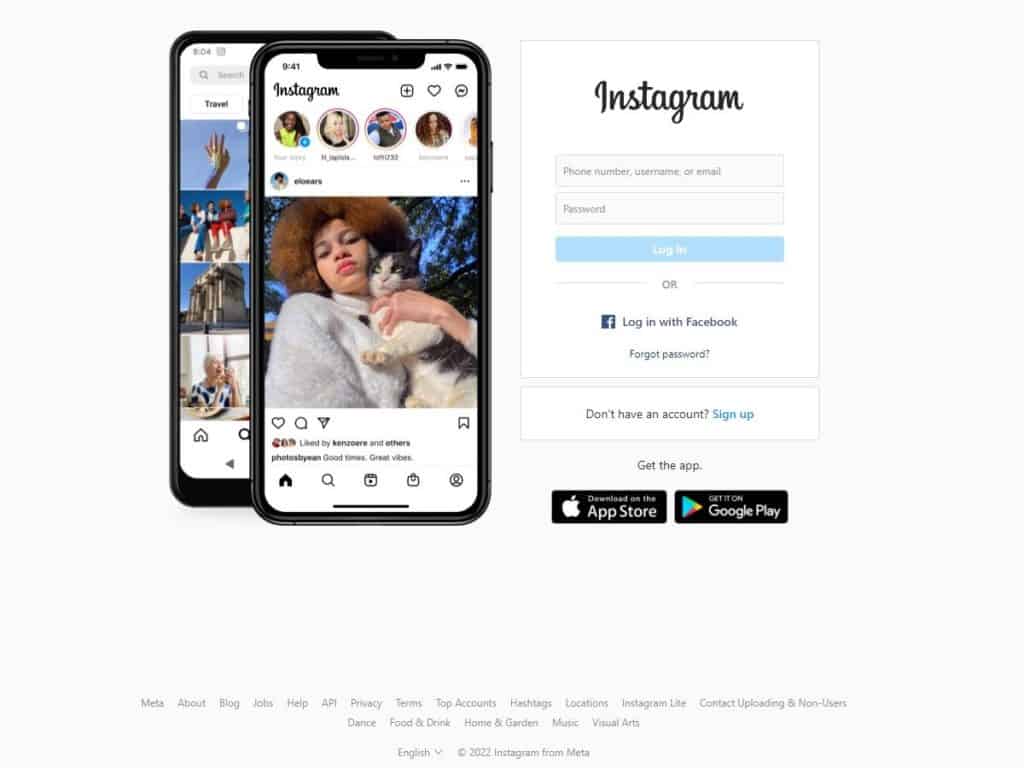
Key benefits of Instagram Shops:
Now that we know what is Instagram shopping, we now need to understand exactly the benefits that this brings to different business profiles:
From the shoppers’ perspective, the shopping experience is so much easier. This means as a seller with an Instagram shop, you can bet that the user will easily navigate through your catalog of products, giving them a higher chance to purchase — as long as you offer interesting products, that is.
Furthermore, if you think about the day-to-day phone user, you can absolutely first handedly know that they will be on social media. As consuming as it is, people would rather spend scrolling through their social media app than anything else.
You need to figure out a way to get the user from any social app into your business web domain. That is why the Instagram app already integrates the “Instagram shop tab” allowing potential customers to avoid exiting the platform and see what you offer there. So people can discover your business through the Instagram feed and the discovery feed as well.
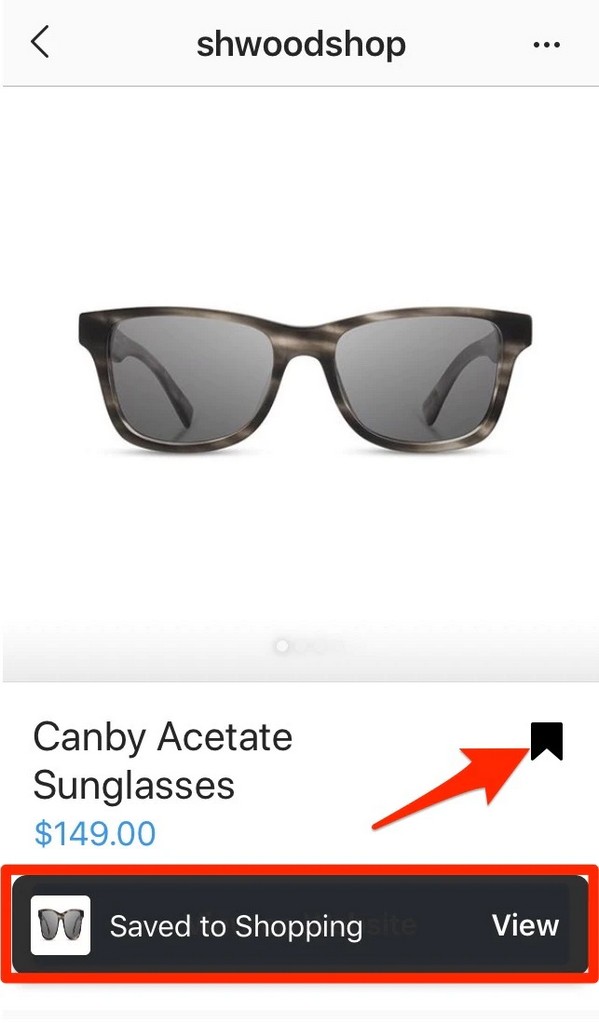
Another cool thing about the app is that it has a “add to cart” or “wishlist” feature such as any other eCommerce marketplace. In this case, they can simply save the product if they want to buy it later for whatever reason.

It allows you to promote your products instantly because the upside of Social Media is that the main factor is engagement. This means that you can interact with users when you place a post of what you offer or you work on an interesting Instagram story.
— Not to mention Instagram live broadcast, which is one of the most powerful tools to instantly engage with followers.
Difference between Instagram and Instagram Shop:
Instagram only allows sellers to have one link attached to their profile. There is no way you can add a clickable link to your post that would, in this case, facilitate the user’s journey from the post to your website domain or eCommerce platform.
What you need to do is that whenever you post the product that you offer, you would need to establish a Click-To-Action to lead users into your bio and then click on your website’s link.
This creates friction in the user experience since nobody wants to exit Instagram’s feed to then enter your profile and then click on your shop — is too much of a hassle for users.
However, with Instagram Shop’s new integrated feature, you can showcase your product promotions in your posts and Stories avoiding the annoyance of nagging your users to click the link in your bio. It allows you to integrate all of your content into your store.
Higher exposure & higher conversion rates:
Instagram has a new explore tab named the “Shopping Explore” tab. It is specifically made for users who are looking to purchase, let’s call it, virtual window shopping where Instagrammers scroll through the feed to see what catches their attention.
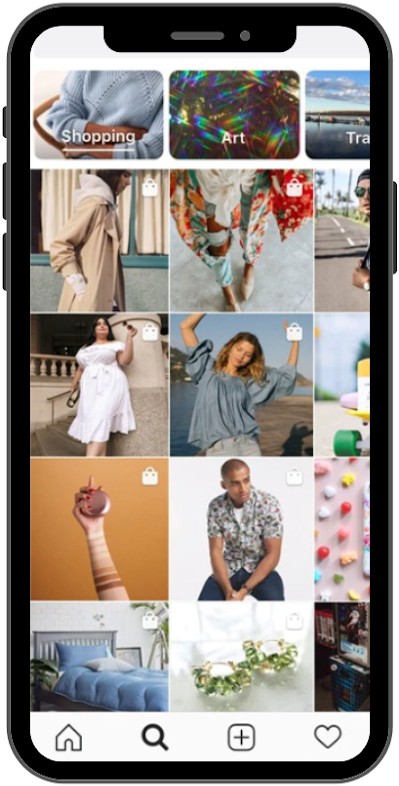
This is the best opportunity for you to post awesome content about what you offer since the user already has shopping intent.
When you tag a product in a post, it’ll automatically be featured in the Shopping Explore tab.
The best way you can gain a presence on the explore feed is by properly optimizing your hashtags. You will learn how to strategically work Instagram hashtags further along this article.
You’ll also be exposing your products to your target market because these Instagram shopping posts are personalized based on users’ interests.
If you are running a business on Instagram but would like to improve your reels content, here are the TOP 45+ Instagram Post Ideas for businesses to increase brand awareness, boost revenue, and promote exposure on the platform.
What is the downside of selling on Instagram?

Instagram shopping has so many benefits for both sellers and buyers. But we need to contrast and weigh the pros and cons of this feature.
One of the biggest drawbacks that Instagram has when it comes to eCommerce is the checkout section which has limited access to data such as payment and shipping information. If you want to have more information on your buyer that will become useful on the long hall, for example, their email address, then they would need to complete the transaction directly to your e-Commerce site.
In addition, the checkout section could reduce opportunities for product discovery and building customer loyalty. The entire purchase is executed through Instagram, therefore you could lose the opportunity to drive traffic to your business domain, where consumers can discover additional products you offer.
Lastly, sellers will need to cover selling fees associated with the platform instead of making users pay these fees when purchasing products through Instagram. What the platform does is pretty much transfer that responsibility to the merchant in exchange for higher purchasing rates.
— In other words, Instagram will seduce the customer to pay less for a product by waving out the selling fee so they are persuaded to purchase and you are left with the responsibility of covering that selling fee.
This is typically less convenient for resellers or dropshippers who are looking for new tools, to source products and sell them at a competitive price in order to gain presence against those brands that have their own inventory.
Anyhow, this does not mean that you will fail as a dropshipper or a reseller on the platform. It just means that you will need to not only look for quality products to sell, but also cheaper options when it comes to suppliers in order to maximize your profit margin.
Looking for some examples of outstanding Instagram shops to learn from? Here are the Best Instagram Shops to Get Inspiration.
How to add a shop on Instagram:

In order to open your Instagram business account, you first need to set up your business Facebook page.
Facebook commerce is linked to Instagram commerce as well, at the end of the road, Instagram belongs to Facebook.
Let’s first open your Facebook shop:
- Facebook Business Page:
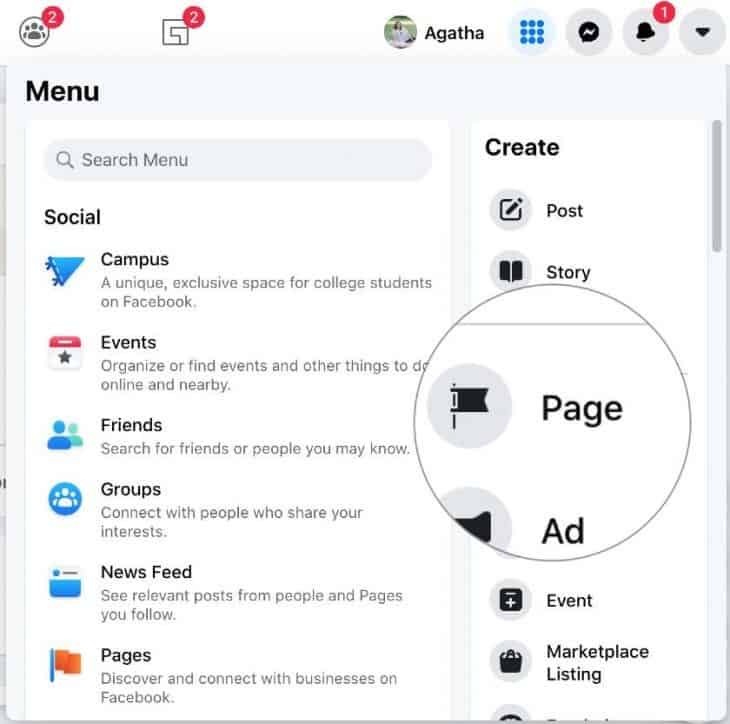
Head over to the Facebook Business page and create your official page. Now, it is important to point out that depending upon the country you reside in, you might be able to control and manage every order you get directly from your Facebook Business Manager.
If you already have a website domain such as a Shopify store, it’ll be a hassle for you to keep track and manage your orders between what you sell on your website and what you sell on Facebook. Remember that this also integrates with Instagram, therefore you would need to be on top of 3 platforms pretty much.
- Sync your Facebook page with your Shopify store:
This leads up to step two of the process, make sure you sync your recently added Facebook page to your eCommerce Shopify website. This will save you so much time when it comes to adding products to your listings since you can automatically sync your Facebook’s product catalog to your website — not to mention the overall store management system.
This way you have more time to strategically improve your sales and grow your business.
- Open your Instagram store:
Now, it’s time to set up your business Instagram account. But first, make sure that you comply with Instagram’s commerce guidelines and that you are located in a country that has access to this feature. Instagram has a list of countries that benefit from the platform’s commerce system.
- Setting up your Instagram Shop features:
Set up your Instagram account business profile by heading to your profile and changing to “Business Profile”. Afterward, you will need to link your Instagram business profile to your Facebook business page – to do this, you must be a Facebook page admin following the steps mentioned above.
You can do this from your Instagram account settings:
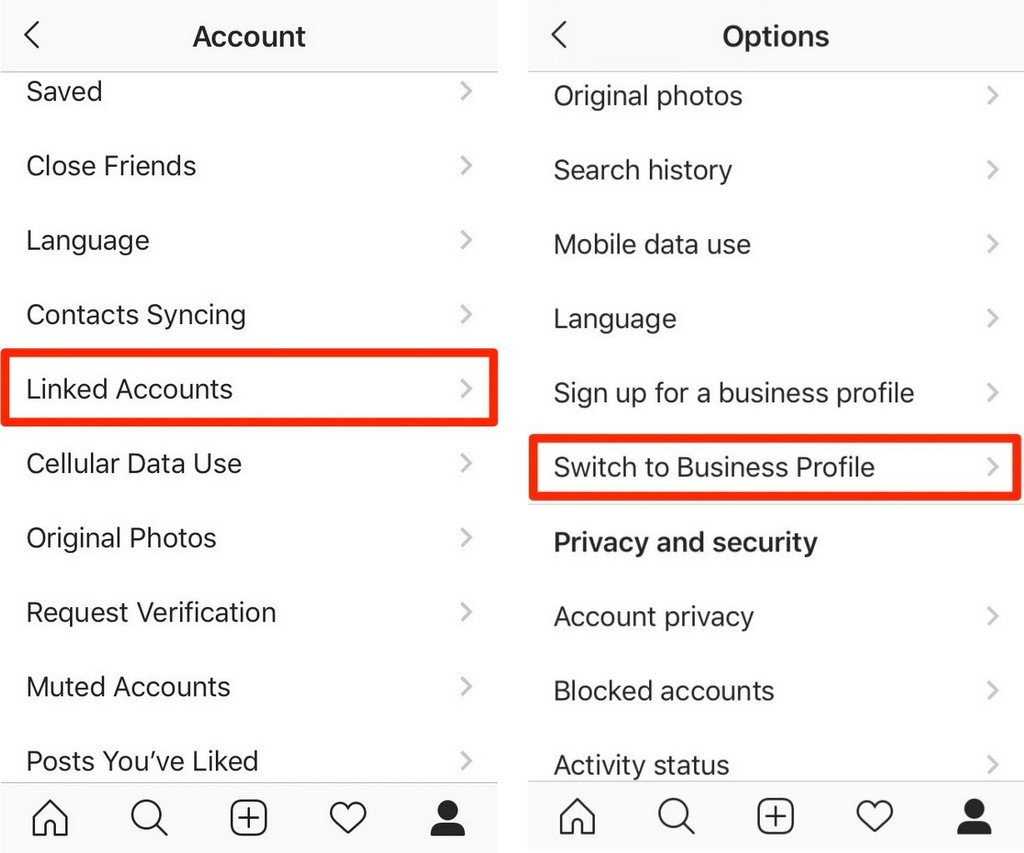
- Go to your Instagram profile settings.
- Tap Business and then Shopping.
- Select the product catalog you’d like to connect.

Check this How to Add and Set Instagram Shop guide to learn more.
Adding products to your catalog:

Since you already linked your Instagram account to your Facebook page along with syncing your Shopify store, you can create listings from your Facebook Business page.
— It’s your duty to find the best-selling niches when it comes to dropshipping or selling on Facebook and Instagram.
Remember, you would need to set up shop on three platforms: Shopify store, Facebook store and lastly, Instagram store — they all need to be linked up.
When you source products, you can list your items on your Shopify store and once you upload it’ll automatically upload to your Facebook shop which is integrated with Instagram, therefore it will also show up on your IG shop as well.
You can always manage your store’s activity through your Facebook account, Shopify account, or Instagram account.
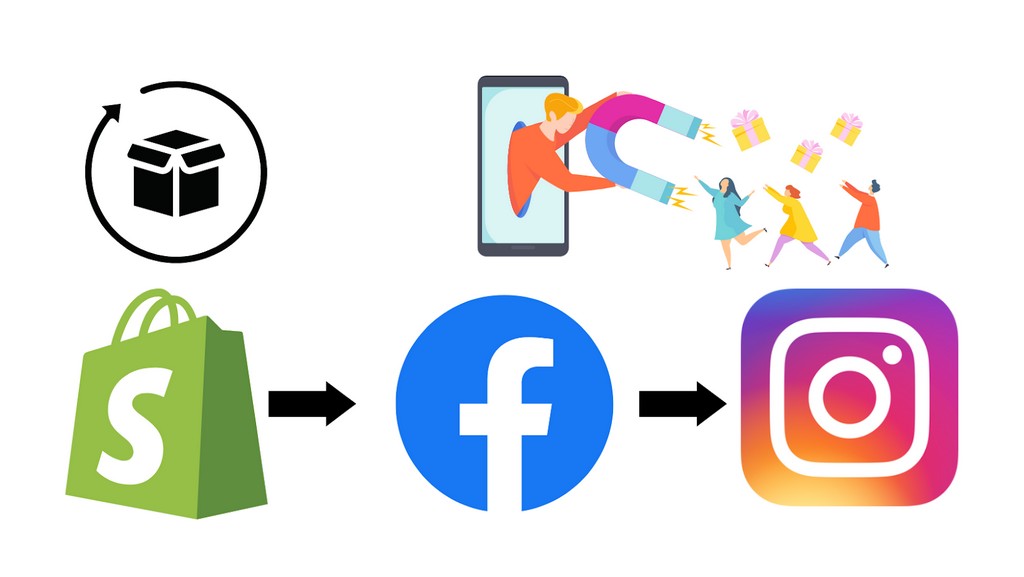
After you create your Shopify store, you will be able to connect your account to your other sales channels, here’s how you do it:
- Click on the plus icon on your Shopify dashboard:
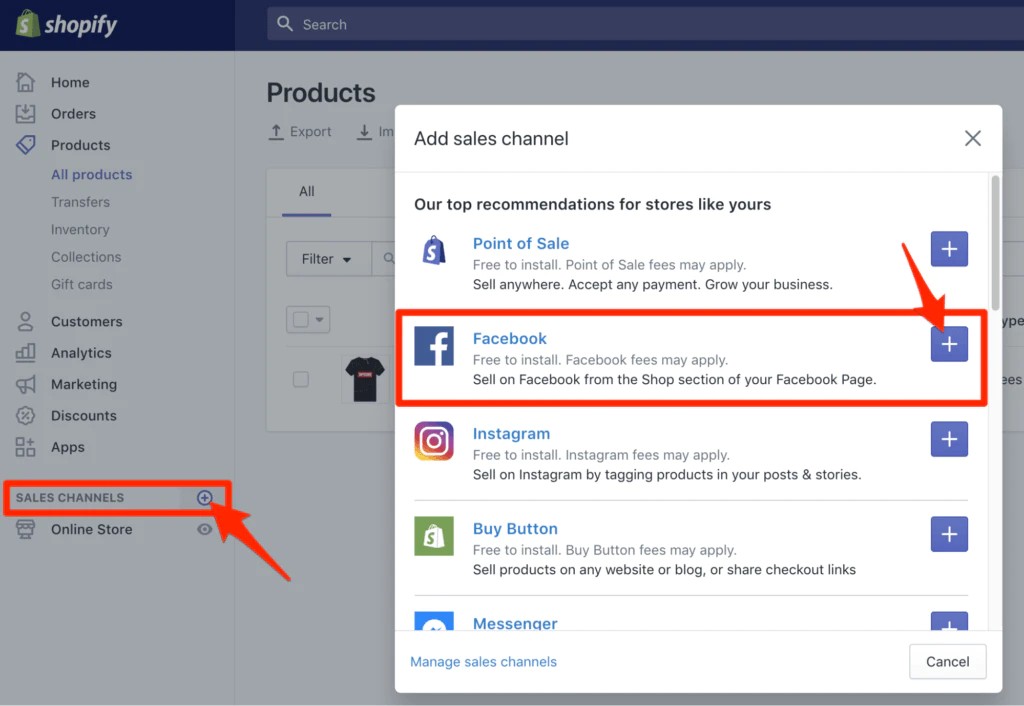
- Click on both Facebook and Instagram options to integrate them into your Shopify account.
- Add your product catalog to Facebook by clicking on the Product tab on the dashboard. Simply select your item and click on “Make Products Available” in the dropdown menu:
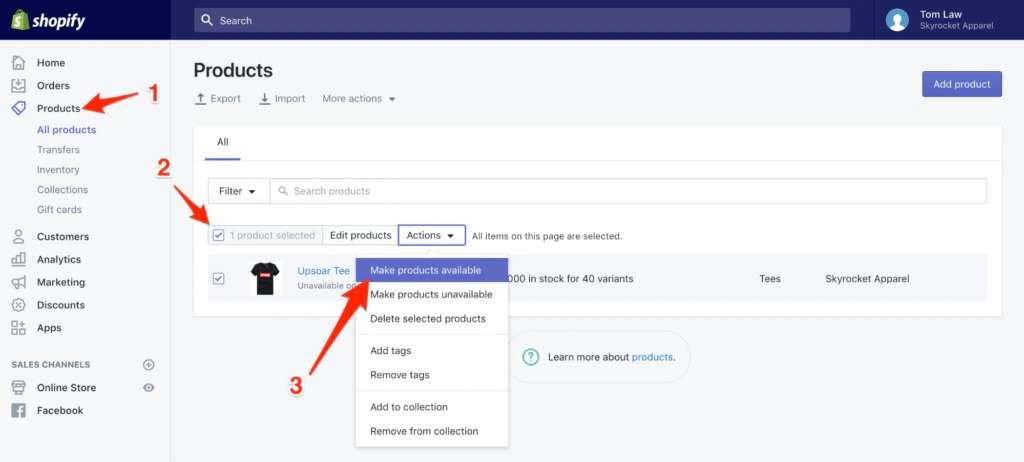
Once you’re done connecting both your Facebook and Instagram accounts to Shopify, simply sit back and wait since Instagram will automatically place your account for review and hopefully, approve it.
It’s important to point out that the review process can take up to a few days. When your account has been approved, Instagram will show you the following notification:

How to work on your product listings:
Congratulations! At this point, you are pretty much set to manage your account and ready to start selling on Instagram.
Now it is important to understand that what are the best practices when it comes to uploading your listings:
- Upload photos and videos of what you offer:
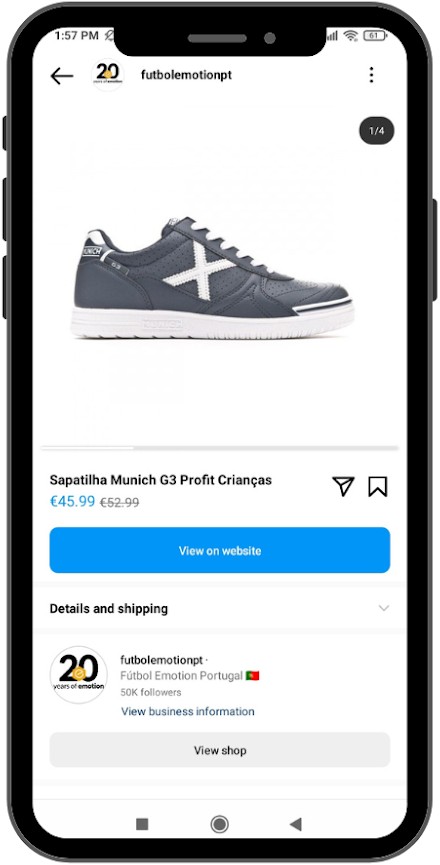
Use clean, clear and professional-looking photos of your products. If you’re dropshipping, make sure you choose high-quality pictures of the item you upload. If you are dropshipping, make sure you use the best pictures you can find on your supplier’s product page.
You can also use websites such as Pixabay which offers over 2.6 billion of high-end stock images.
Make sure you present your product with a clean background showcasing a single product with minimal clutter. In terms of aesthetics, maintain the same look for every product within your listings in order to create a consistent visual experience for users.
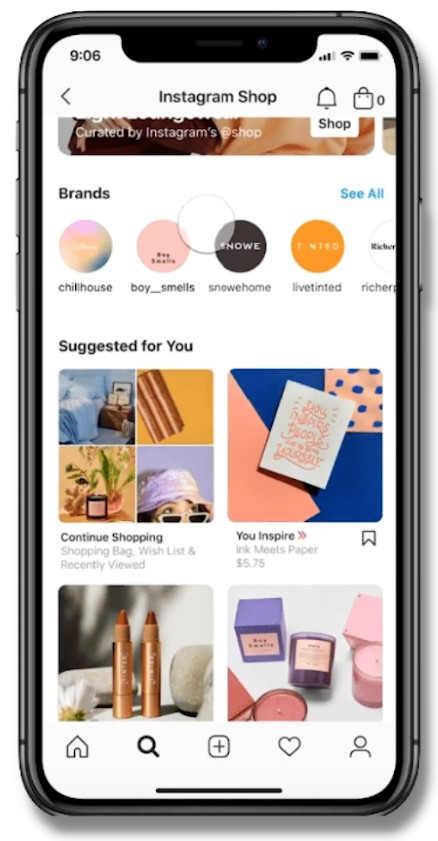
You can also use other formats other than just posting pictures, you can add videos as well. From business reels on Instagram, you can explain more in-depth about the item you offer explaining the characteristics, benefits, and forms of use of the product.
— It’s time to get creative!
- Adding product tags:
Product tags will enable your business to highlight products from your listing catalog and help customers learn more about what you offer on Instagram Stories, feed posts, Live and Instagram TV.
— When people tap the product tag on Instagram posts or stories, they’ll immediately be redirected to the product detail page.
Tagging your product is fairly easy and fast to do, here’s how you do it when you post:
- Tap on your product and open the tagging menu.
- Tap the photo you’d like to add product tags to (Typically, product tags will automatically appear on the product represented in the picture).
- Select the product catalog where your desired product is located.
- Review the product tag and click on “done”.
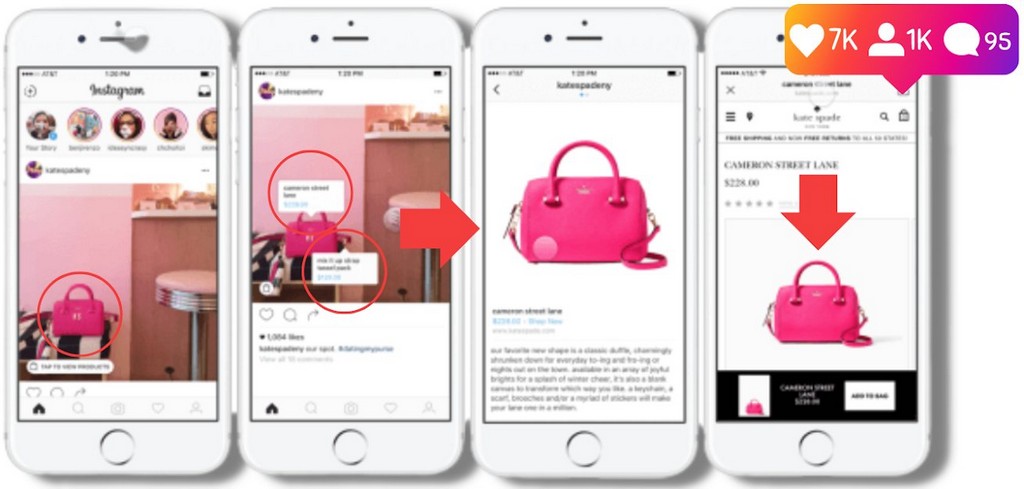
— It’s all about shoppable posts.
If you want to add product tags for your stories, all you have to do is:
- Tap on the plus button on the top right corner of Instagram feed and select “Story”.
- Upload your photo or video and head over to the sticker section.
- Tap on the “Product Tag” sticker and tap the item you want to tag on the story.
- Tap your product sticker to change the color and edit the product name (if you want to).
- Tap, hold or pinch the product sticker to resize it.
- Tap the Your Story icon to add the content to your story.

Lastly, you can tag your products by using the Instagram Live feature as a call to action:

- Tap Shopping.
- Select the listing or collection you want to feature.
- Tap to go live when you’re ready.
- You’ve now added products to your live video. Your product can be pinned to the screen during the broadcast.
— Live streams are a great way to engage with potential customers.
The cool thing is that when people are watching your video, they’ll be able to tap your products to view the product detail page. It helps to get maximum of Instagram shopping and your ig shop.
Sell on both Instagram and Facebook marketplaces. Connect your shops. Check the best practices to sell on Facebook for better understanding how to sell better there.
How to promote your Instagram Shop:

When it comes to Social Media Platforms, there’s an upside to newly added shops featured on the platform and a downside.
The upside is that the platform offers a good engagement rate with users. Therefore it is easier to interact with your potential customers on Instagram than being on any other Marketplace.
However, the downside is that since there are hundreds of thousands of daily active users, the competition among brands is fierce — and the platform knows that, therefore they will boost those sellers who invest in Instagram Ads.
Not to worry though, you can still manage to be seen without making investments. All you have to do is offer interesting products to a relevant audience and do it regulrarly.
Check some examples of social commere shops to see the content they post and get some ideas on what you can publish in your Instagram Shop.
Instagram hashtags are an effective growth strategy to boost the discoverability of your content. They can help you appear in the Search & Explore tab, which has an exclusive “Shop” section.
Let’s start with the basics, what is an Instagram hashtag?
We’re talking about a singular word or a series of words marked with a hash symbol (#). The main purpose of these hashtags is to help Instagram organize content by categorization.
— It is normally used in an Instagram post’s description or comments section. Surely you’ve used it before if you’re an Instagrammer yourself.
There’s a huge list of popular hashtags you can use depending on the category you’d like to position yourself in. You can use Instagram managing and growing software like Flick to find viral hashtags and content.
Let’s take the business category as an example. You could use the following hashtags:
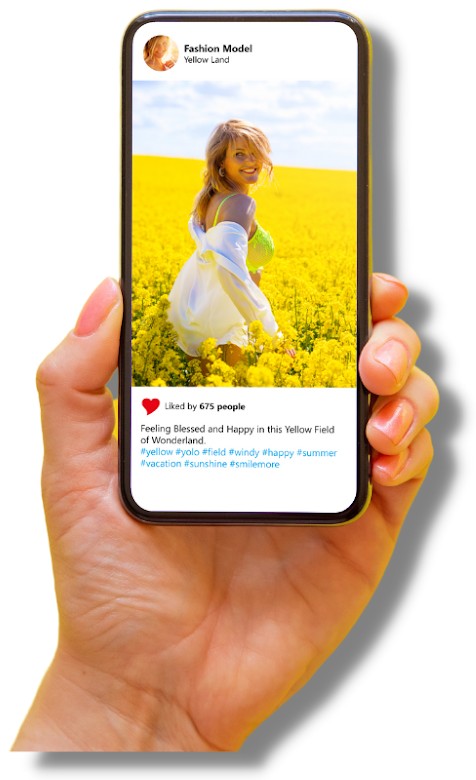
- #business
- #businessman
- #businessmen
- #businesswoman
- #businessowner
- #businessowners
- #businesscoach
- #businesswomen
- #businesslife
- #businesstips
- #businessminded
- #localbusiness
- #supportsmallbusiness
So, what is the purpose of using all of these hashtags on our Instagram posts?
Let’s follow this snowball effect.
- More likes: By using hashtags on your posts, you will be able to get the chance of appearing on the Search & Explore tab. If your content is attractive enough, you will get more likes and more users will engage with your post.
- More followers: By getting more exposure, users will be able to review your IG shop page and what you offer in terms of products and content. This means that you can gain more followers that are equal to “Leads” from a Marketing point of view.
- More sales: By understanding IG’s market, what type of customer you want to attract and which are the users that show a particular interest in your products, you have what we folks in the Marketing call “Sales Qualified Lead”. This is where you can push that potential buyer further along your funnel and end up with a sale. At the end, by getting more exposure, you have higher chances to convert users of Instagram shopping into potential buyers .
In the end, the equation is simple, the more likes you get on a post, the more followers you might end up having.
More people following you could equal more potential sales — is that simple!
Here are the Top Instagram Reels Hashtags to boost your store.
Creating Instagram Ads:
If you want to expand your reach and get more followers and potential customers, like any business, you’ll need to invest in Advertising. You can easily run Instagram Ads and target in detail your market niche.
Head over to your Facebook and/orInstagram Commerce Manager and follow these steps listed below:
- Select the “Create” button and choose an objective from “reach, brand awareness, link clicks, post engagement, or conversions.”
- Choose the audience that you wish to target.
- Click on where it says “Edit placements” and choose “Instagram Feed” as the only place where you wish to place your ads.
- During ad set customization, choose “Use Existing Post” in case you want to use an Instagram post you already have that has a significant organic reach or create a new post.
- Select the Shopping content you’d like to run as an ad.
- Complete the information for your ad and click the “Continue” button.
Control your budget:
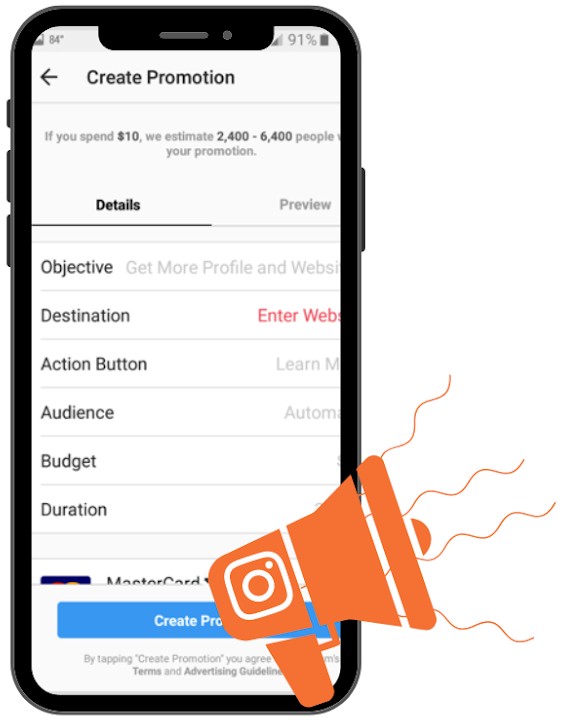
You can control your budget from Ad set budget where you choose to promote one or two posts to Campaign budget where you have a strategic content planification on relevant dates where you plan to post specific types of content Ads.
- Campaign budgets: You can set one overarching campaign budget that continuously distributes in real time with the best opportunities. The best thing about this feature is that it simplified your campaign setup and by reducing the number of budgets you have to manage manually. It helps you get the most results possible from your campaign at the lowest cost.
- Ad set budgets: You may choose to set individual budgets for your ad sets over one to several posts if you want more control over delivery within specific ad sets.
Last thoughts:

Instagram is not only a social media platform that shows you pretty people, pictures of beautiful landscapes, funny reels, dancing posts, etc. It is also a business machine for small brands — and of course big brands.
Small sellers are now joining the Social Commerce party because it is relatively easier to engage with potential buyers, not to mention the ability to gain organic reach through their posts. Yes, it is necessary to have a strategic approach, and yes you need to place a lot of effort into the content you will post due to the high amount of competition.
Here are some recommended articles about social commerce that might be useful:
- What is Social Commerce and Why You Should Try It [2022]
- Social Commerce Tips to Earn Money with Social Media [2022]
- 10 Best Social Commerce Platforms to Open Online Shop
- How to Add and Set Instagram Shop
- Best Instagram Shops to Get Inspired
- 15 Best Instagram Analytics Tools to Measure Success on Instagram
- TOP 45+ Instagram Post Ideas For Business
- Top Instagram Reels Hashtags
- 26 Instagram Reels Ideas For Business And Online Stores
By understanding how the platform works and your target audience, it will be easier for you to target potential buyers. It’s time to be creative and start earning your sales through one of the most popular social media platforms, Instagram.