Summer is the season of vacations, but do those who are selling on eBay can go on vacation on eBay? The answer is – YES. eBay offers such a feature to its sellers. However, you need to be aware how will it influence on your selling account.
So, What is eBay vacation mode feature? What is it for? Is it worth it?
Well in this small article, I will explain what it is, the pros & cons of eBay vacation feature and how to use eBay vacation settings.
— Let’s get started!
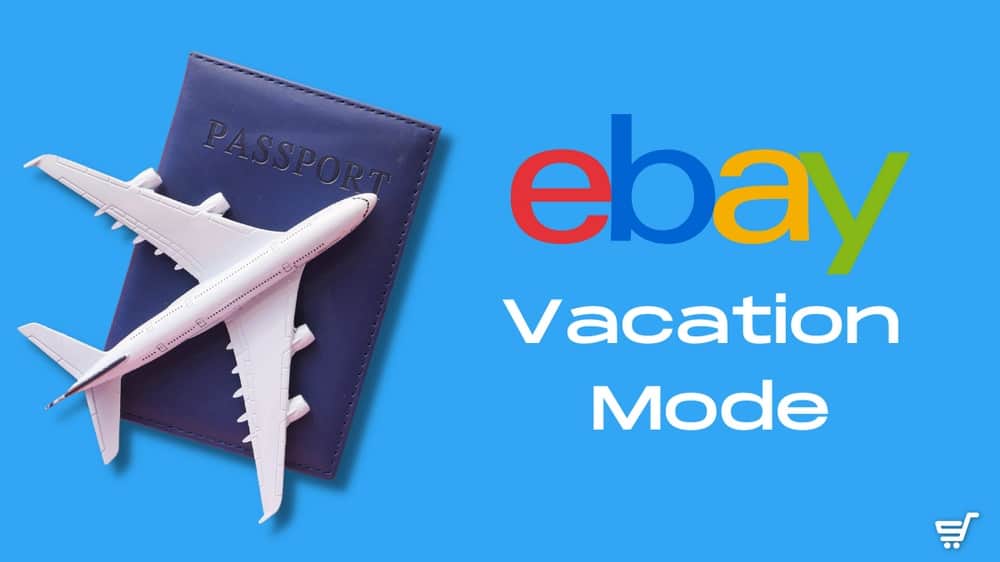
eBay Vacation Setting
Summer is here and you need a small getaway on a vacation cruise. Well, if you are a business owner and sell your products on eBay, then it would be time to set your store on vacation mode and let your customers know about it.
Before you activate this feature, there are two main functions you need to be familiar with:
- From a customer point of view: When you set your store on vacation mode, eBay will alert your customers via a message letting them know that you are currently “away”. It’ll also show the return date you set up.
- From a seller’s point of view: You can hide and block purchases from your fixed price listings. The setting will allow you to either hide or keep live all of your listings. This may be helpful in case you want to avoid any client trying to purchase any of your products when you’re away since you won’t be able to fully process the transaction at the moment.
How to put eBay on Vacation Mode?
Follow the next steps to set vacation on eBay:
- To access the eBay vacation settings, head over to the top left-hand corner of the screen of eBay’s page where you have your account settings:
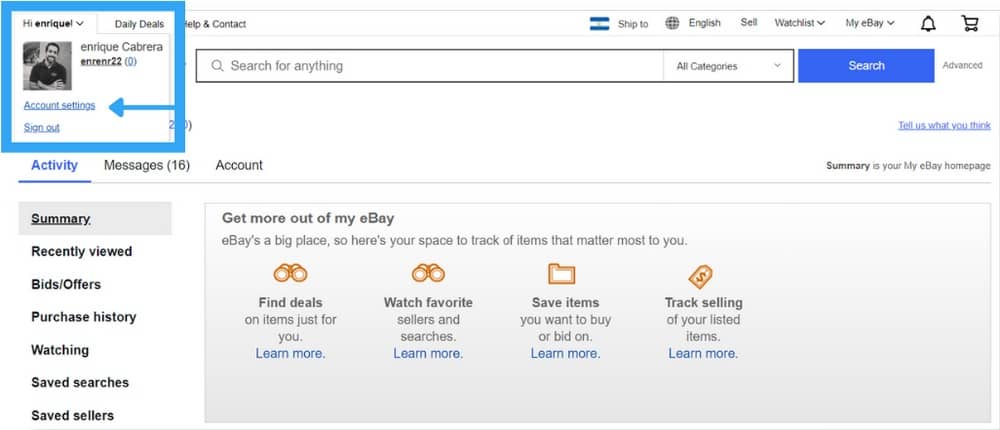
- Click on where it says “Account Settings” and head over to the selling features. Click on where it says “Time Away”. That will take you to vacation features where you can set the time away start and the date of return.

- You can start scheduling your time away and the automatic responses you’d like to give to your customers whenever they try to purchase from your eBay store.
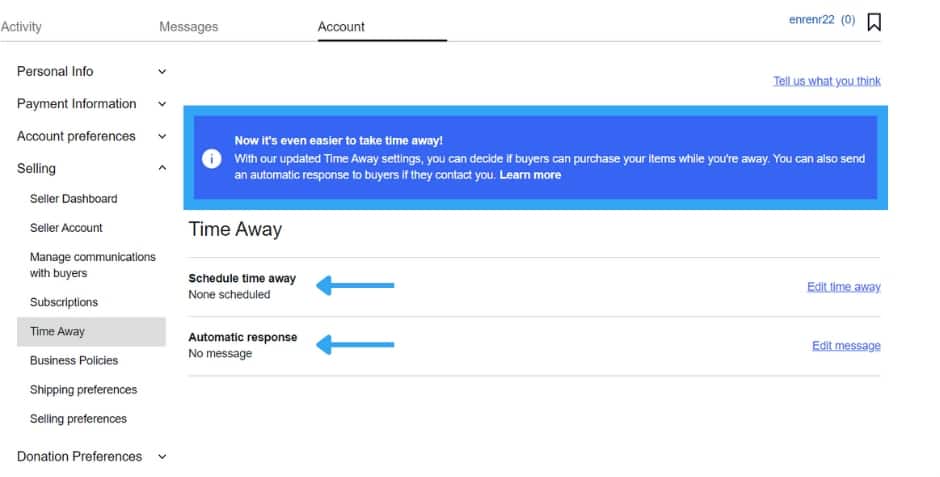
Here are two screenshots of what you can edit when you are setting eBay store vacation mode:
- Schedule time away.
- Automatic responses.
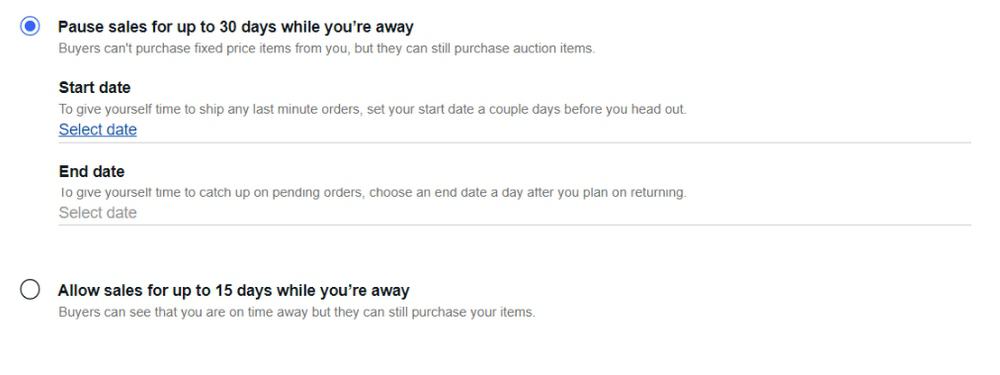
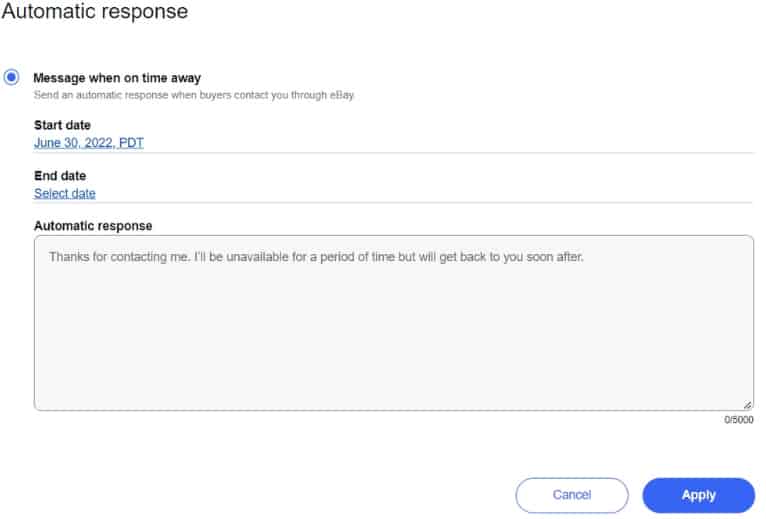
It’s important that you set the eBay away message and you schedule your time away to let your customers know about the situation and avoid any issues when it comes to processing orders.
In any case, we sure you want to keep good metrics for your eBay store. So, try to set everything before taking a pause from selling on the eBay marketplace.
eBay will help you deal with problems that might happen during your time away which is very convenient for sellers. However, there are some things that you need to take into account whenever eBay set sellers away.
What you need to know before using eBay Vacation Mode:

- When you set your store to the “Away” status, eBay will continue to charge you listing-related fees. Furthermore, your eBay store subscription will also need to be taken care of if necessary (depending if you go away for a full month or more) — in other words, any subscription fees.
- When the store is on vacation mode, all of your listings are not hidden immediately in case you choose to hide them. This process might take a couple of days (worst case, several days). Moreover, the same thing will happen when you get back and deactivate vacation mode, your listings might take a while to appear and go live again.
- When you hide your listings after you turn on suggestions to the “Away” mode, users will not be able to find your items on the search results page or any cross-promotion you may have had before. However, if a user had an item you offered on the shopping cart, whenever that client wants to purchase the product while you’re away, your automatic message will immediately pop up letting the customer know you are not taking nor processing orders at the time.
- Even though your eBay store will be stopped for a period of time, any auction-style listings you may have will continue to run normally.
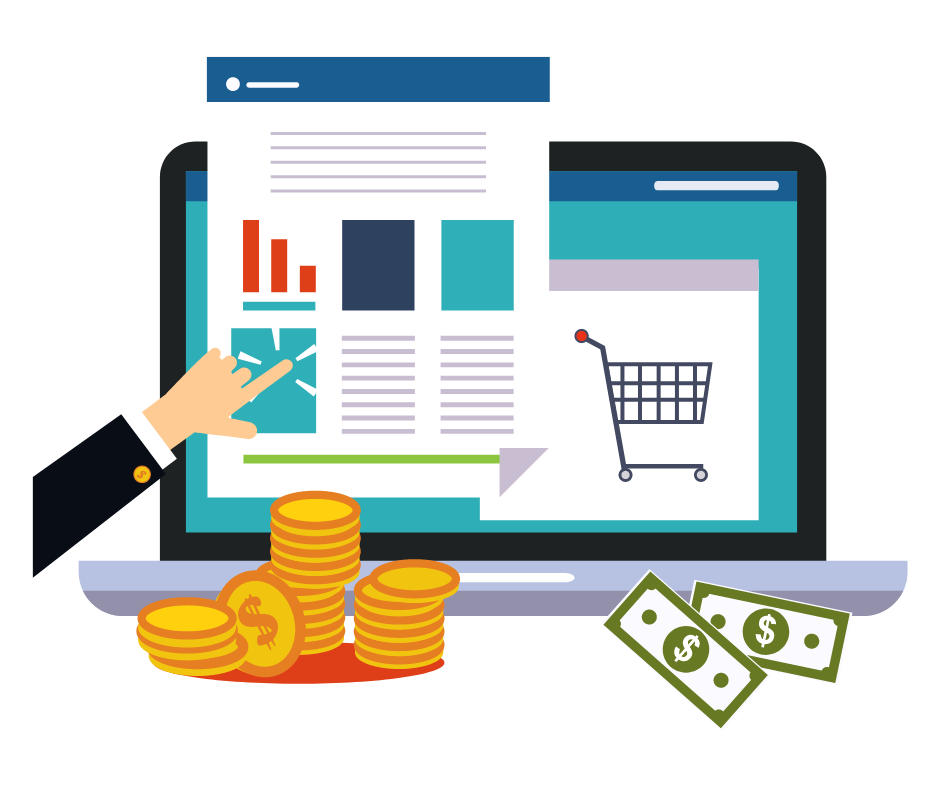
Don’t wait for the profits, make them!
Start a profitable dropshipping business with DSM Tool. Get a free course and a free trial of the software.
When is it appropriate to set your eBay store on Vacation Mode?
If you have a handling time set on 2-3 days and you might need to go “Away” for a weekend, for example. You won’t really need to place your eBay store on vacation mode. You can simply print post labels and upload tracking information for your items sales on Friday – Sunday anytime before midnight on Monday.
This means that even though you won’t be placing your full attention on your eBay business throughout the weekend, you will not lose time at work.
However, if your handling time is between 7-15 days because you are sourcing products from China, for example. It would be a good idea to set your store on vacation mode and let your customers know beforehand.
Another good reason to set your store away is if you are going away for a full month to a vacation all-included stay at paradise with your loved ones and you know that you will not be placing much attention on your eCommerce store.
— That’s a given.

Turning off the out-of-office email response:
Since your listings will still be showing since it takes a couple of days for eBay to hide them from search results, it might be a good idea to turn off the out-of-office email responses.
- Go to the Messages tab of the My eBay section.
- Click on the “Turn on” box under the Out-of-office email response section.
- Fill in the start and end dates which present the time of your out-of-office email response that will be sent to customers asking you.
- Make sure you place a suitable note to reply to your customers who message you.
Here’s an example:
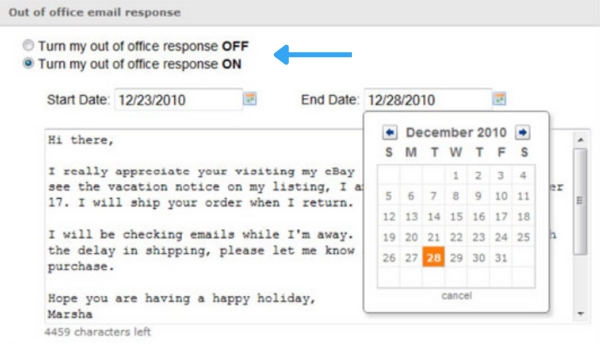
— Here’s further information about the overall use of eBay vacation mode.
Cons of putting your eBay on Vacation Mode:

Placing your account or eBay store on “Away” status because you deserve some vacations and you’d like to be transparent about it with your customers, has a downside.
From a customer’s point of view:
If you’re the type of seller who is constantly checking metrics, which you should be, you may notice that there’s a percentage of users that will be regular customers of your store. These users are clients that are overall happy with how you’ve handled their orders, however, it might play against you if you place your store on vacation mode.
Next time these people will not come and buy from you again. It will be in their mind that they already came to your store and it was closed. Any user that purchases their items on any given marketplace is looking either for a quick solution to their needs or will scroll around searching for options.
So if you’re not on the game, then the client will look for other options. You see, customer retention within marketplaces is very hard to accomplish since you are competing against a vast variety of sellers who might offer a much more appealing deal.
From eBay’s point of view:
eBay’s project cassini or in other words, eBay’s algorithm, hates an inactive seller. When it comes to organic growth, the more active you are, the better for your seller metrics and visibility.
You can learn more about how to grow organically in this article about eBay SEO strategies for sellers.
Customer support:
When you’re an eCommerce store owner just like a physical store owner you need to deal on a day-to-day basis with your orders, inventory and of course customer support. Being on vacation mode for whatever long periods of time you are away from your store, will impact harmfully on your customer service.
Clients that need their issues addressed as quickly as possible will hate the fact that in return to their inquiry, they will receive an automatic message saying that you are not available at the moment.
Unless you have virtual assistants helping you out, it may not behoove your business to be set to a vacation mode for an extended period of time of several times throughout the year.

It’s time…
Don’t wait for success to come. Hire yourself and start your own dropshipping business
In conclusion:
eBay Vacation Mode feature is absolutely great if you really need to go away for a bit from your eCommerce business. It’s understandable, everybody needs a break every now and then.
It will help you hide your listings, and stop orders from being placed since your clients will be notified and it is overall convenient for sellers. However, be wise when you use this feature. As previously mentioned, time away from eBay is not the best strategy to keep up with your sales and store growth.
It is obvious that you need to be present in order to continue growing your business. Therefore, use vacation mode only when you feel is absolutely necessary.

