For every online entrepreneur out there who’s considering opening an eBay business, it is wise to understand what the current eBay Fees are. In 2020 eBay made more than $10 Billion, mostly by charging fees from its marketplace sellers.
What will be your contribution to eBay’s earnings should you become a seller on eBay?
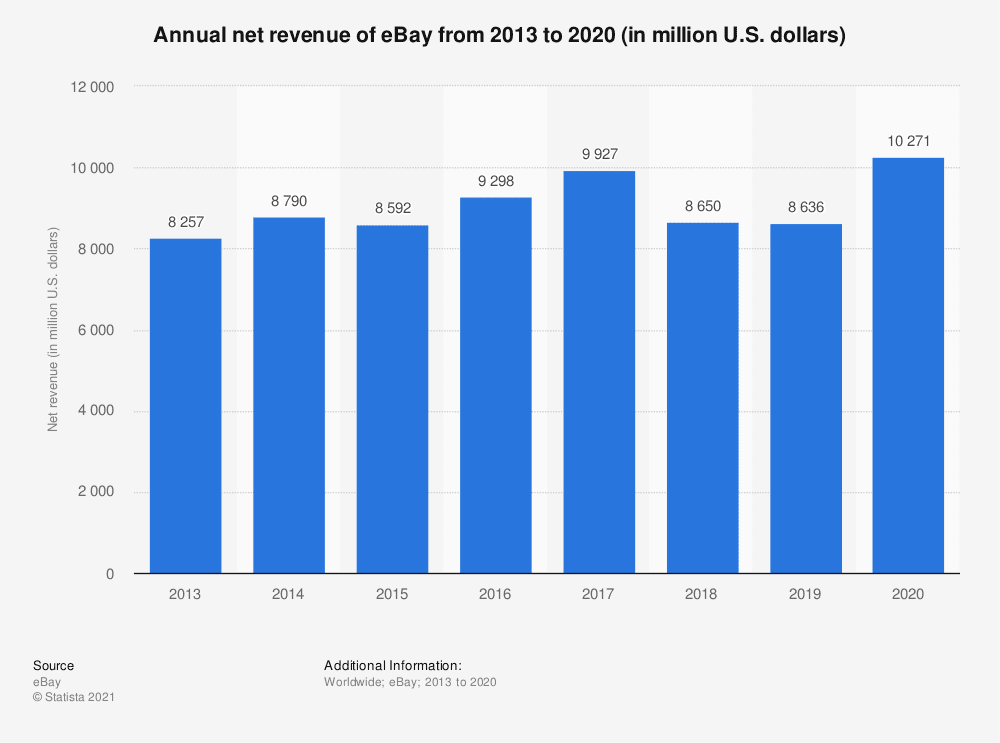
As an eBay software company and personally as a blog writer it is my duty to show you guys how this mechanism works when eBay charges fees, and what fees does eBay charge?
Your fees are going to appear in the monthly invoice you will be receiving from eBay. Some of them, like final value fees, eBay charges “on the spot” when you make the sale, others will be invoiced and charged at the end of the month.
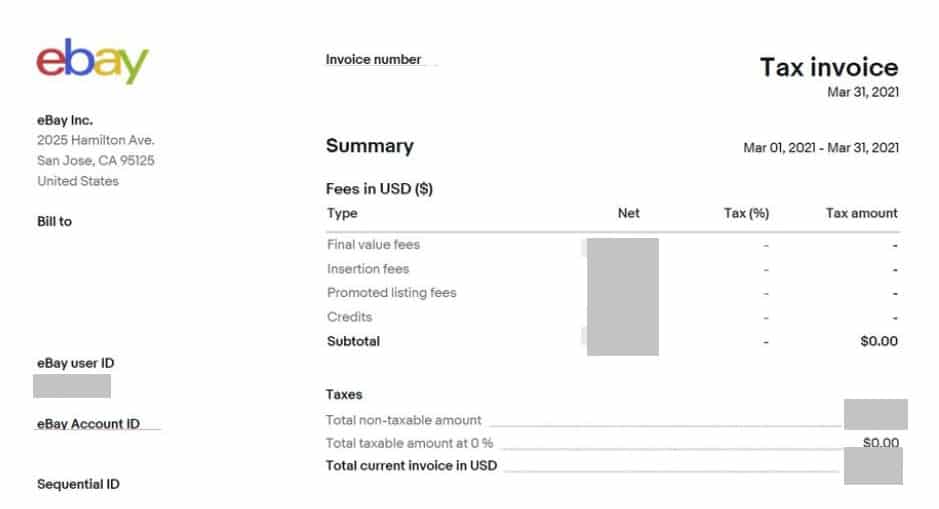
In this article, I cover the explanation of what these eBay fees are, how and when you pay them. But that alone is not enough. That’s why I will also reveal the best practices you should follow in order to save money since you are becoming a seller on eBay.

It’s time…
Don’t wait for success to come. Hire yourself and start your own dropshipping business
Listing Insertion Fees
First, let’s define the term “eBay Insertion Fees”. These eBay fees are the amount you’re charged for listing an item. Paying for listing insertion might sound odd. But the reason this fee exists has to do with the origins of eBay.
Originally, in 1995, eBay was created as an auctions website. So you’d have to pay in order to auction one of your products. By being the first giant of online selling, eBay decided to use a fee that is similar to what brands are paying physical retail stores in order to place their products within the store.
Actually, its main competitor – Amazon, doesn’t charge any insertion fees at all. It makes it sound like selling on Amazon is more appealing. But to become a seller on Amazon you must pay a $40/m subscription. As you will learn soon, eBay free insertion credits make it competitive to Amazon and more accessible to new sellers.
Here is what you should know about eBay insertion fees:
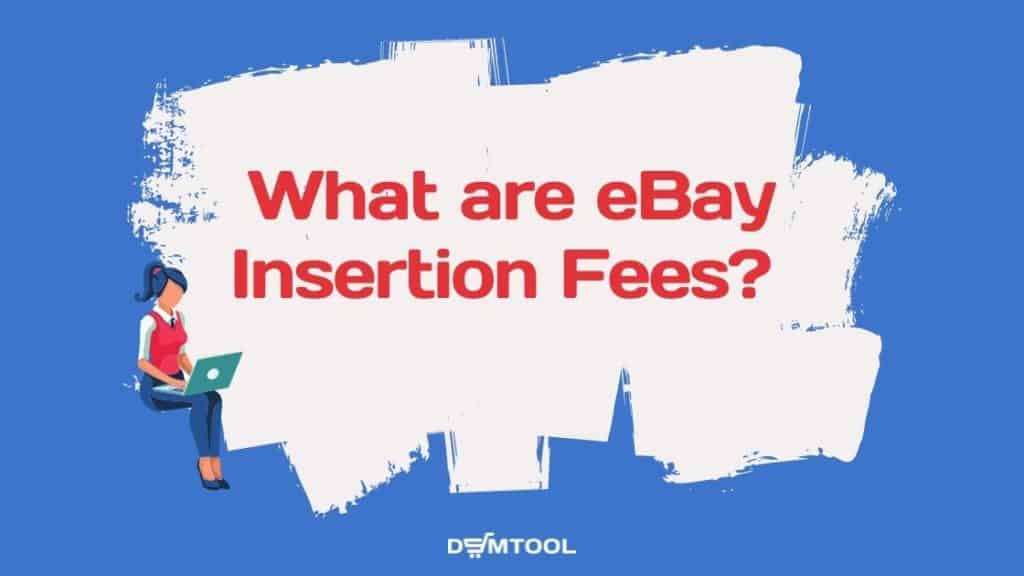
Zero insertion fee credits
Every seller on eBay gets 200 free insertions per month. You can increase the number of insertion fees by purchasing a store subscription (see the explanation about store subscription below)
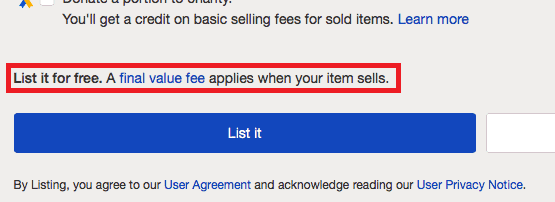
The insertion fees for each listing are presented on eBay when you finish drafting a new listing. As you can see in the example above, as long as you stay within the number of free insertions you don’t have to pay for it.
After exceeding that allowance, each additional item that you list is subject to a fee of $0.35.
For example, when using an eBay lister tool like DSM Tool, it will calculate your eBay insertion fees automatically before you publish your listing. And it will ask you to approve them before you continue to publish.
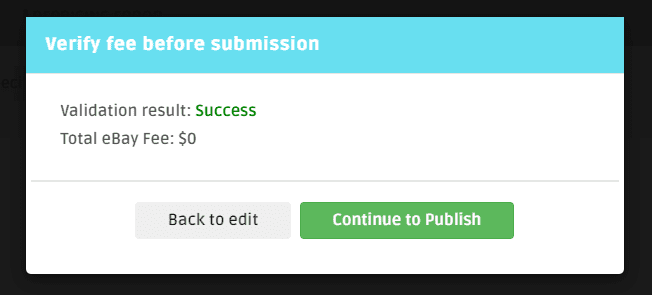
DSM Tool is optimized for the lowest eBay insertion fees by avoiding the usage of listing enhancements. It doesn’t mean you shouldn’t use those, only that you should use them smartly.
eBay SEO in the theory and practice of increasing your listings visibility. One way not to need to go over your free insertions limits, especially as a beginner, is to learn how make more sales on eBay using SEO techniques.
Listing enhancements
There are many “cool” additions you can add to your listings such as making the title bold, adding a subheading, and few other features. These features can increase the chance of people clicking on your listing when it appears next to others in the search results.
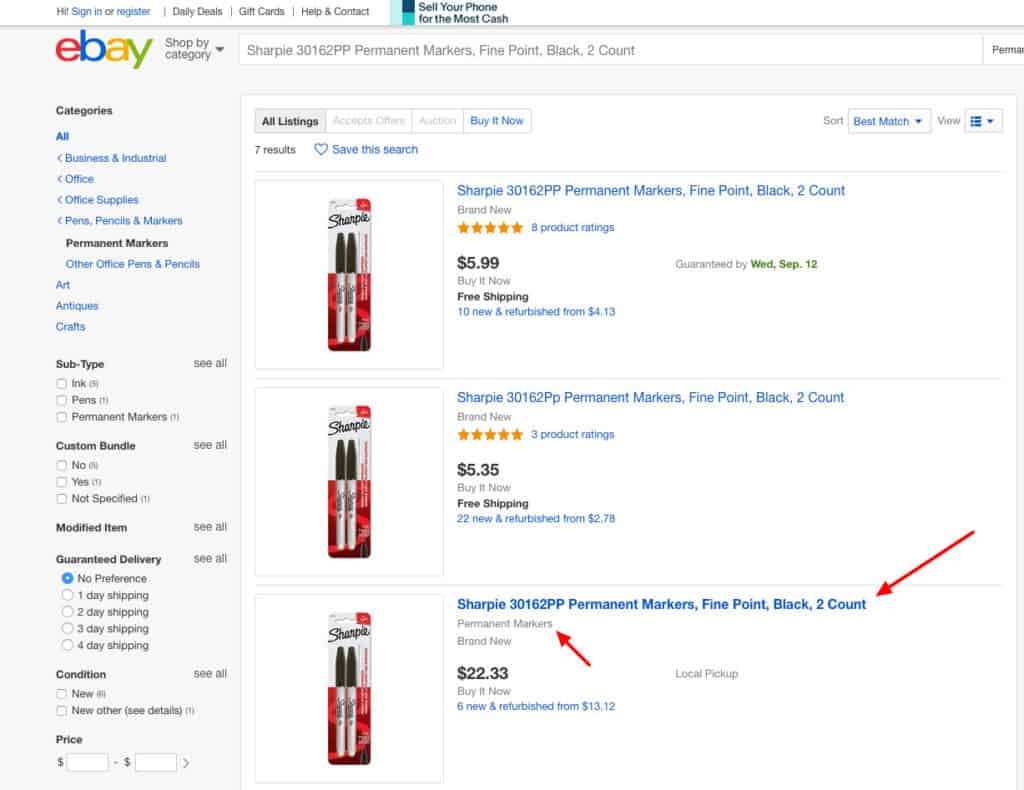
While it sounds tempting to use those, they come at a cost. When creating the eBay listing, you will have to pay an extra fee in order to make use of those features.
Therefore, a smarter way to use the enhancements is to first create all your listings and wait to see their performance. Only then use the enhancements on the listings that perform well and that you believe could sell better by standing out even further against the competition.
Good till cancelled
The eBay insertion fee applies to both auction-style listings and fixed-price listings which are typically used for brand-new products. Since eBay was created for auctions, not for selling brand-new products, the listings were created with a time frame: 7, 14, or 30 days.
But with the increasing popularity of eBay as an online marketplace, the need of a brand-new product listing type was needed. That’s why the Good ‘Til Canceled format was created for.
By the way, in 2018 eBay mentioned that 80% of its sales come from… can you guess?
Brand new items!
I was surprised as well, after all, it is known for its auctions, isn’t it?
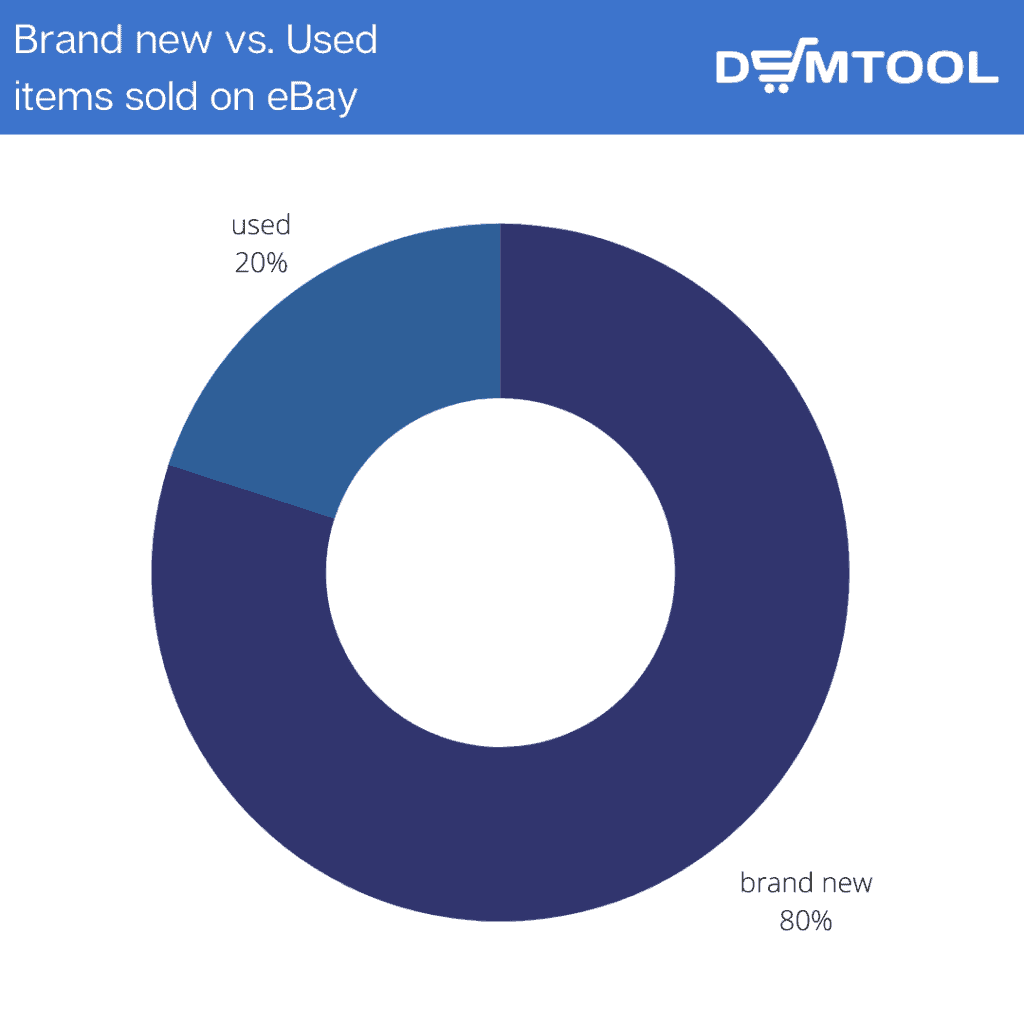
Anyway, back to the Good ‘Til Canceled explanation. The way it works is that when you list an item using this format, it will “renew” its insertion once per month. Until you will end the listing.
It’s funny that while 80% of the items on eBay are brand new you still need to “end” the listing as if you are ending an auction. But it is exactly how it is, on eBay you use an auction-like wording for selling brand new products.
Every listing you create and that renews uses one of your eBay free insertion credits. For dropshipping sellers, this is an opportunity to save money.
If you own an inventory of products, you’re probably not going to remove listings from eBay as long as you have them in stock. But if you start dropshipping on eBay you don’t need to buy any stock ahead of time.
This means that in order to “get rid” of a product all you have to do is to remove it from your store and end the listing. It also means that if products underperform you are better off removing them from your store before they renew.
You can set up optimization alerts in DSM Tool in order to show you when items have not been selling for some time. You can then within one click on a button remove all of the underperforming items from your store.
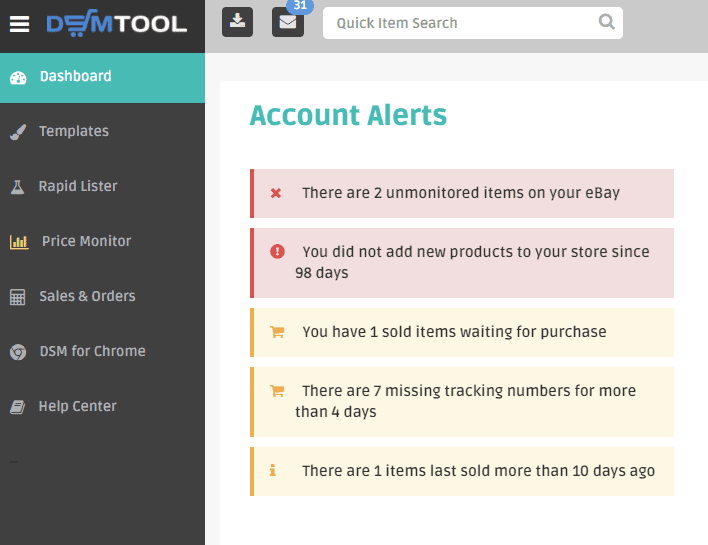
The best way to reduce the number of listings that underperform is not to remove them from the store in time before they renew but rather choose the best products to sell. Read the guide on how to find the best products for dropshipping on eBay
More things to know about eBay insertion fees
The last thing you should know about eBay insertion fees is quite technical. After you’ve used your zero insertion fee allowance, insertion fees are:
- Non-refundable if your item doesn’t sell.
- Charged per listing and per category.
- Charged each time you choose to relist your item.
- Charged per listing if you create duplicate auction-style listings for identical items.
- Charged only once per listing for listings with multiple items.
But you can avoid completely paying the insertion fee per listing by subscribing to an eBay store.

Store subscription and eBay Store Fees
An eBay store, first and foremost, gives you extra free insertion credits. From 1000 per month for the Basic store ($21.95 when paid yearly, $27.95 when paid monthly) to 100,000 credits for the enterprise store.
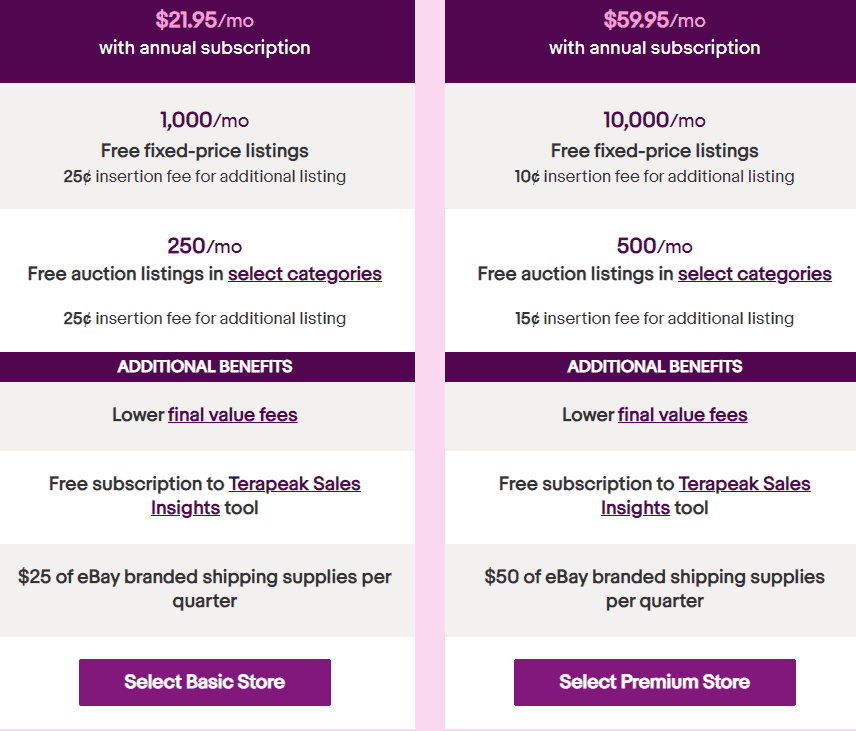
But it also comes with a few other benefits:
- Lower final value fee
- Free access to eBay’s market research tool Terapeak
- $25 of eBay branded shipping supplies (less relevant for dropshippers)
So should you pay the monthly subscription for a store or should you not? The answer is, like in many things in life – depends. It depends on the final value fee.
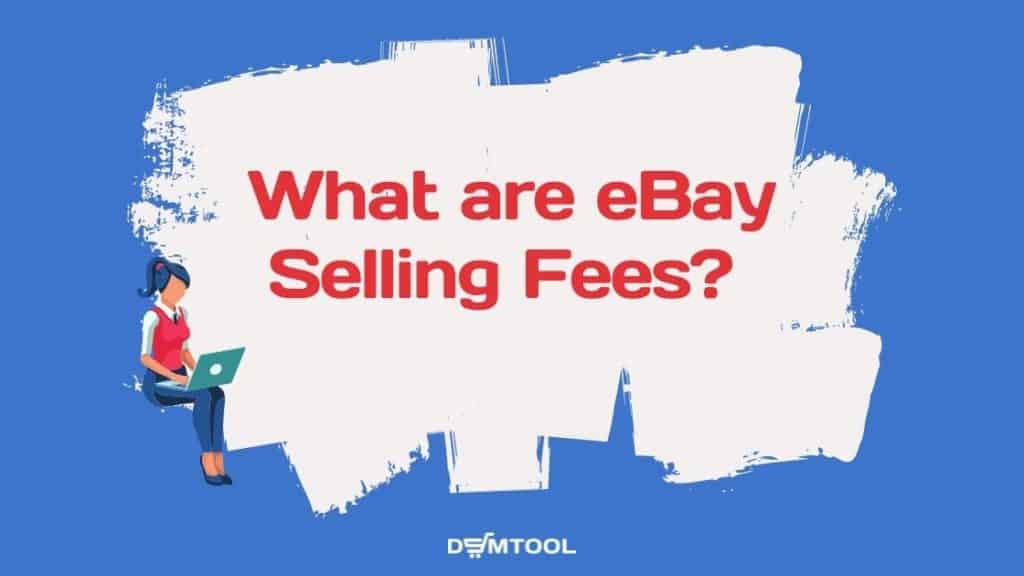
eBay Final Value Fee (aka selling fee)
This is the fee you pay when you make a sale. It is the percentage based on the price of your item plus shipping and it is paid immediately when you make the sale when you are using the eBay managed payments to get paid on eBay.
Before eBay broke up with PayPal the final value fee was much more complicated and higher. You’d have to pay to eBay 10% which were invoiced at the sale and charged once per month, but around 2.4-3.4% + 30c to PayPal which were charged immediately with the transaction. Anyway, that’s in the past now.
So how much are eBay selling fees now? The eBay new fees structure is far more simple. It’s lower when you pay a store subscription.
You can see different eBay category fees by each category here. But to try to keep things simple, let’s focus on the fees for most of the categories which you are going to pay per order:
- Without a store subscription: 12.55% + $0.3
- With store subscription: 11.7% + $0.3
Which brings us to the question: should you upgrade to a store subscription?

Not yet making money online?
Start your own dropshipping business. Sign up for a free trial of DSM Tool and we’ll help you get started. Today is the day.
When to upgrade to a store subscription
The basic store subscription costs $27.95 per month. But it saves us on insertion fees and eBay final value fee, if you don’t upgrade you will anyway pay $27.95 when:
- You insert 80 listings above the 200 free credits you get every month
- You sell products for $3288
The first calculation is simple, the eBay insertion fee costs $0.35 when you’re out of the free credits and 80 insertions will cost exactly $28.
The second calculation is a bit more tricky, I took the difference between the two final value fees, with and without store which resulted in: 12.55% – 11.7% = 0.85%. Then, I checked at which point will these 0.85% result in $27.95, the answer is $3288.
The point of time at which you are better off upgrading to a store subscription is set by these numbers. But I want to leave you with a pro tip: never list more than 200 products before you make at least $3288 in monthly revenue.
The average selling price of products in eCommerce stands at around $25 per month, based on Insiders analysis of quarterly average order value in retail eCommerce. This means that you need to make around 131 sales per month to reach this revenue.
200 listings should result in far more sales than that, at least for beginners, even if you are dropshipping. There are people who dropship thousands of products. And what they try to do is to play a big numbers game. But this isn’t a beginner’s game. So for most of you that read this article – try to choose the best products (I suggest using Powerdrop for that) and make more money with fewer listings.
Should you get to the point where it is worth having a basic subscription? The table below will give you the estimations of when to upgrade to the next store sizes:
| Price (monthly) | eBay Free insertions | Upgrade point (listings) | Upgrade point (revenue) | |
| Basic | 27.95 | 1000 | 280 | 3288 |
| Premium | 59.95 | 10000 | 371 | 7053 |
| Anchor | 299.95 | 25000 | 1057 | 35288 |
| Enterprise | 2999.95 | 100000 | 8771 | 352935 |
The insertion and final value fees are the ones you must get to know to start selling on eBay (whether it’s a dropshipping business or otherwise). Other eBay fees might apply as well.
So if you have read all the way through here, it might be worth continuing and learning about them as well.
Promoted listings fees
There are fees that you pay to eBay for making sales through their promotion system. This fee is actually defined by you as a seller, and not by eBay. The way it works is that you defiance a percentage you are willing to pay should eBay promote you in their network.
The network of eBay for promotions includes mainly the eBay websites but not only. You can see an example of such promotion by searching anything on eBay and locating the listings with the SPONSORED tick on top of them.
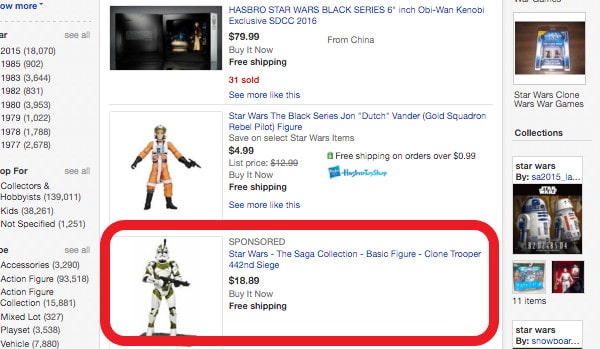
The promoted listings fees are charged not only at the moment a customer clicked on an ad in the eBay network and got to your product. Up to 30 days after they viewed the item, if they made a purchase – you will be charged the fee.
If you want to understand this fee, you need to think of it as a bid-to-rent fee. You tell eBay what % on top of the selling fee you are willing to pay to get promoted and if they see fit, they promote you and charge you for it.
They decide whether they promote your listing or your competitor’s according to many parameters. For example, the conversion rate from clicks to purchases that your product offers versus your competitors.
To learn more about promoted listings read our guide for eBay promoted listings.
How to price your items based on eBay selling fees
When you’re selling on eBay you already know the cost of the product. In order to set the selling price, you need to take into consideration both the fees that you are about to pay and the profit margin you wish to make per sale.
Putting together all of the fees when setting the price is hard.
On one hand, you have fees that depend on the selling price, like the eBay final value fee and the promoted listings fee. On the other hand, there are fixed fees like the eBay store fees.
This article is too short to go deep into the entire financial management of your business. But I want to give you a rule of thumb on how to set the price: set it by the variable fees and keep enough margin to cover the fixed fees.
The break even point
In practice, this means that you need to understand your break-even point. The price at which you make no profit nor loss, and then add some margin on top of it (usually based on the price of your competitors).
For example, I found a product that I can buy for $10. In this case, I would be charged a 12.7% final value fee + $0.3. Therefore, my break-even point would be $13. In order to make a $2 profit, I could sell the product for $15.
A typically suggested break-even percentage for beginners who I teach how to start dropshipping from AliExpress to eBay is 14%. It is based on 12.7% plus $0.3/25 (the average order value in eCommerce) which is another 1.2%.
For Amazon to eBay dropshipping sellers I recommend adding another 5% to cover the average US tax, unless you are tax exempt.
If the calculation is confusing, don’t waste time on learning it deeply; it won’t affect your profit much. Use it as a rule of thumb.
eBay profit calculator
When you are reselling products on eBay, you can use the DSM Tool’s eBay profit calculator.
Moreover, to automate things even further you can use Powerdrop not only to find the best products to sell on eBay but also to source them for profit. You can set the break-even percentage in the settings of the software. And it will calculate whether the product is profitable or not automatically for you.
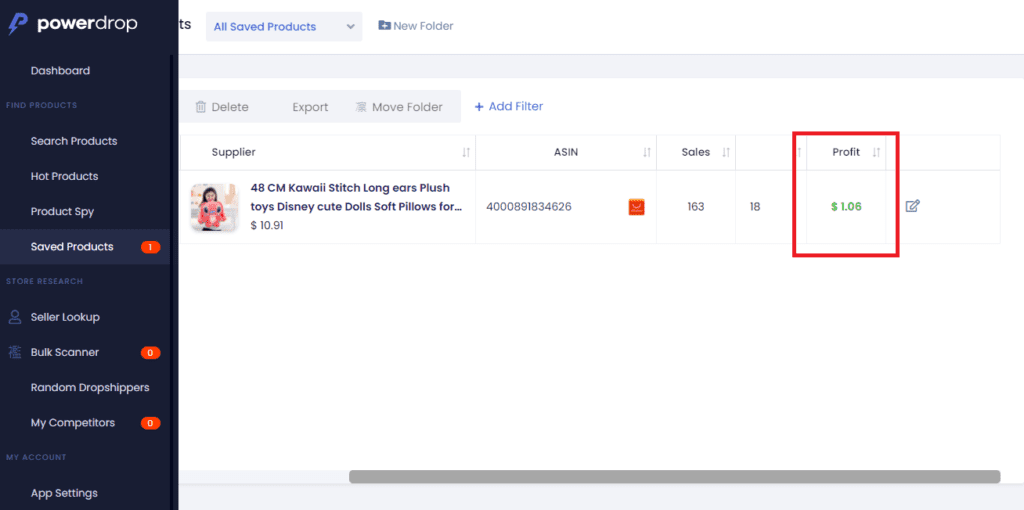
It automatically calculated eBay profit for one of the products I found and saved. You can also set the break-even and profit percentages in the DSM Tool settings. You do it when you list products to your store and the price for the products will be set automatically for you when creating a new listing.
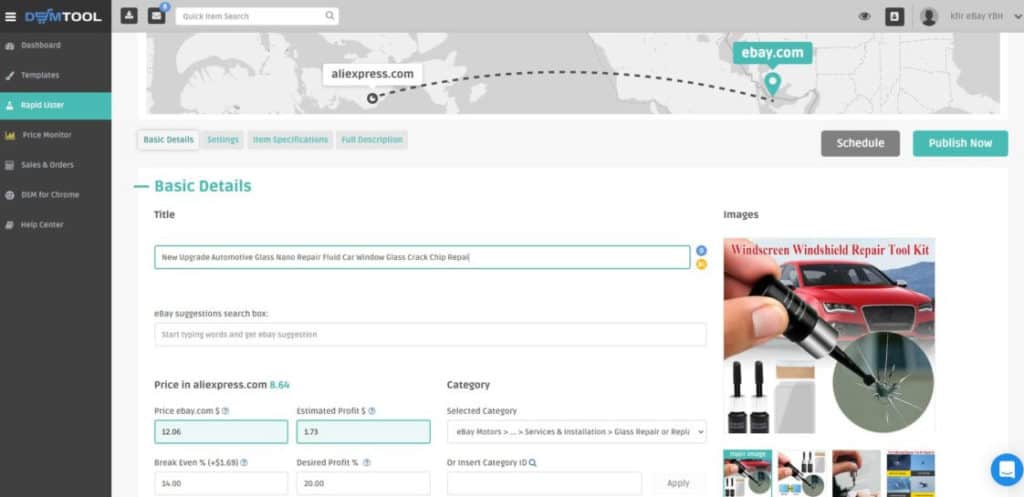
Last thoughts
Understanding the eBay selling fees mechanism and how much are eBay fees is important to make sure that you don’t lose money when running your eCommerce business.
I want to finish this article by mentioning another way to prevent losses – maintaining a good seller performance according to the eBay seller performance metrics.
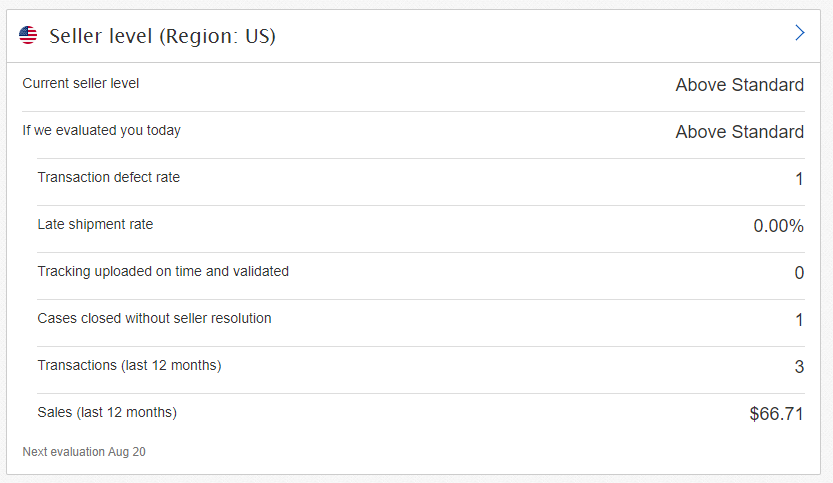
These can result not in losing on a deal, like making a mistake with the fees can cause, but to losing the entire selling account.
eBay enforces their seller-level standards by punishing you for working the wrong way: ending or canceling listings, hiding or demoting all listings from search results, and account suspension are some of the direct implications of performing badly on eBay.
But it’s not just that. If you really want to maximize your profits, you must comply with these metrics. The reason being that when you underperform as a seller your rank can become below standard and one of the implications of that is that you won’t be able to use the promoted listings feature.
I hope this article was helpful and informative. Let me know if you have any questions in the comments below or just drop a comment and share this knowledge with others to support our mission to keep these lessons free for the eBay seller community.

