What would you say if we tell you that copy paste automation is a real story nowadays? Do you want to process orders in the snap of a finger? No kidding! Just read on ?
Every dropshipper knows that when you dropship there are some routine actions that need to be done. Here we are talking about processing your orders and what is referred to as a monotonous copy-paste work. In other words, this type of activity it’s a scut work. Of course, you can ask your VAs to do all the mechanical tasks and pay them extra money. However, we have a better solution for you! Keep reading and you’ll get a smart tool to ease your drop shipping life and learn how to do the copy-paste automation!
In this article you will learn:
1. How much time you waste processing drop shipping orders manually
2. How to stop wasting time on copy-pasting when drop shipping
3. The benefits of the DSM Auto-Paste items collector
4. What drop shipping suppliers are supported in the DSM Auto-Paste Chrome extension
Processing orders when drop shipping
What do you usually do when processing orders of drop shipping products you’ve just sold?? Once you’ve sold an item, you go to the shipping label to see the shipping information, then you need to copy-paste the buyer information line by line from your store to the supplier, wait for an email with tracking info or look for it on the supplier’s website. It’s not a big deal if you have 1-2 sales a day. But what if you’re doing 5, 50 or growing to 250 orders a day? With the average 2 minutes for one single order calculating the time you can spend on this can be really frightening! So why waste your precious time on this time-consuming process?
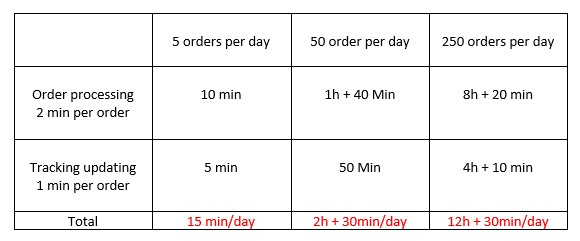
Another copy-paste based action done daily by drop shippers is listing items, when you list items with the software you have to copy and paste either the product URL to list a single listing or to collect the product IDs for bulk listing. If we repeat a specific action such as a copy and paste oftentimes in different ways, it makes sense to automate it. Do you agree?
Scale your drop shipping business with DSM Auto-Paste
What do we suggest in this regard? Instead of doing it all manually let DSM Auto-Paste Chrome Extension do all the boring job for you! What is more, it will eliminate the possibility of human error. And guess what? It’s completely FREE! So no more dirty work and careless mistakes!
If you do know a thing or two in drop shipping, without a doubt you will have more than 2 sales a day on your store. That’s exactly the case when our handy tool will be of use!
DSM Auto-Paste Chrome Extension is a free Chrome extension by DSM Tool that works directly on your drop shipping suppliers websites. It has several helpful features, among which there is a one-click copy and paste of buyers addresses from the store to the supplier’s checkout page and automatic tracking update that requires only to open the email for it to work. As soon as you install the extension, it will help you automate your order fulfillment process.
Click on the images below to learn about each one of the features of the DSM Toom Auto-Paste!
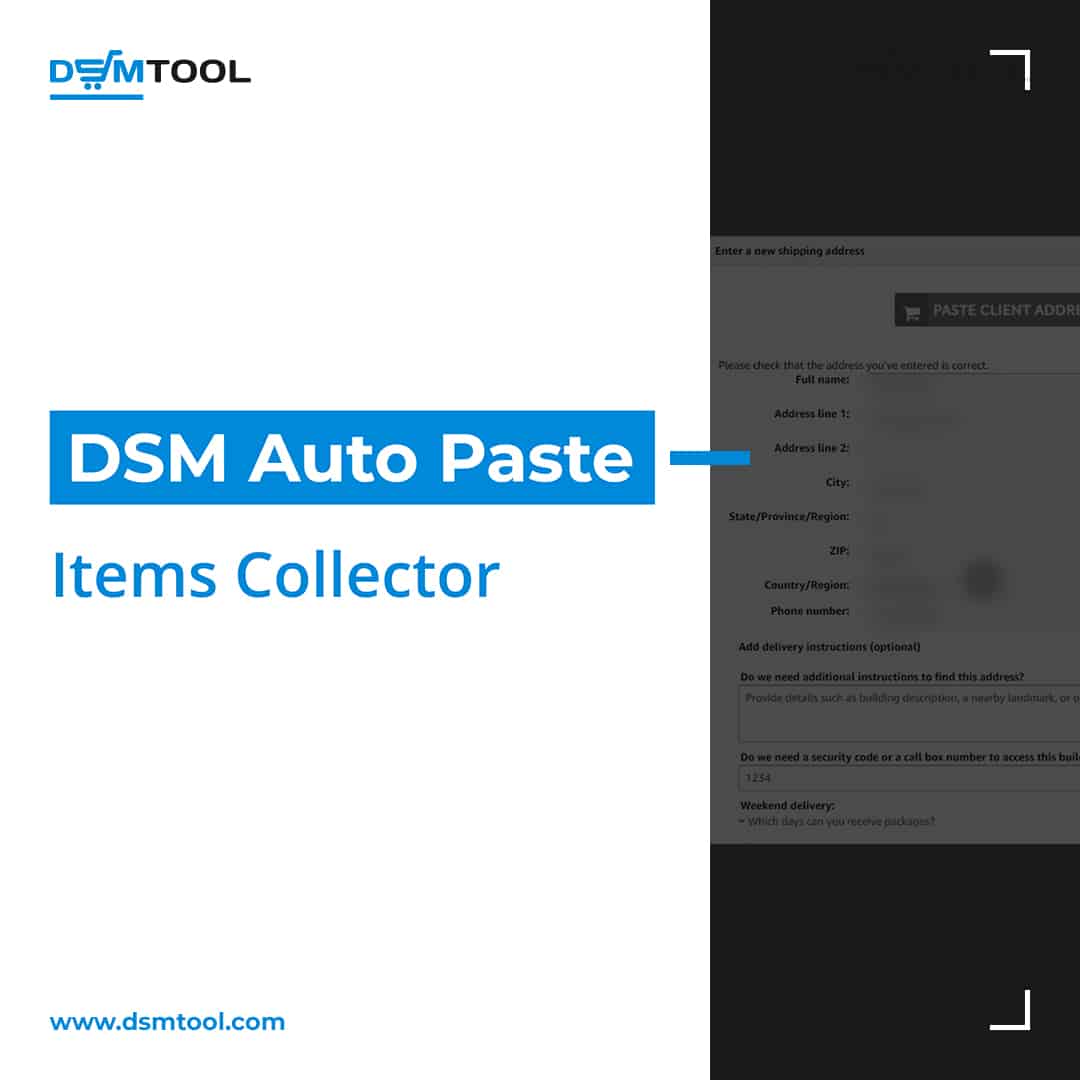

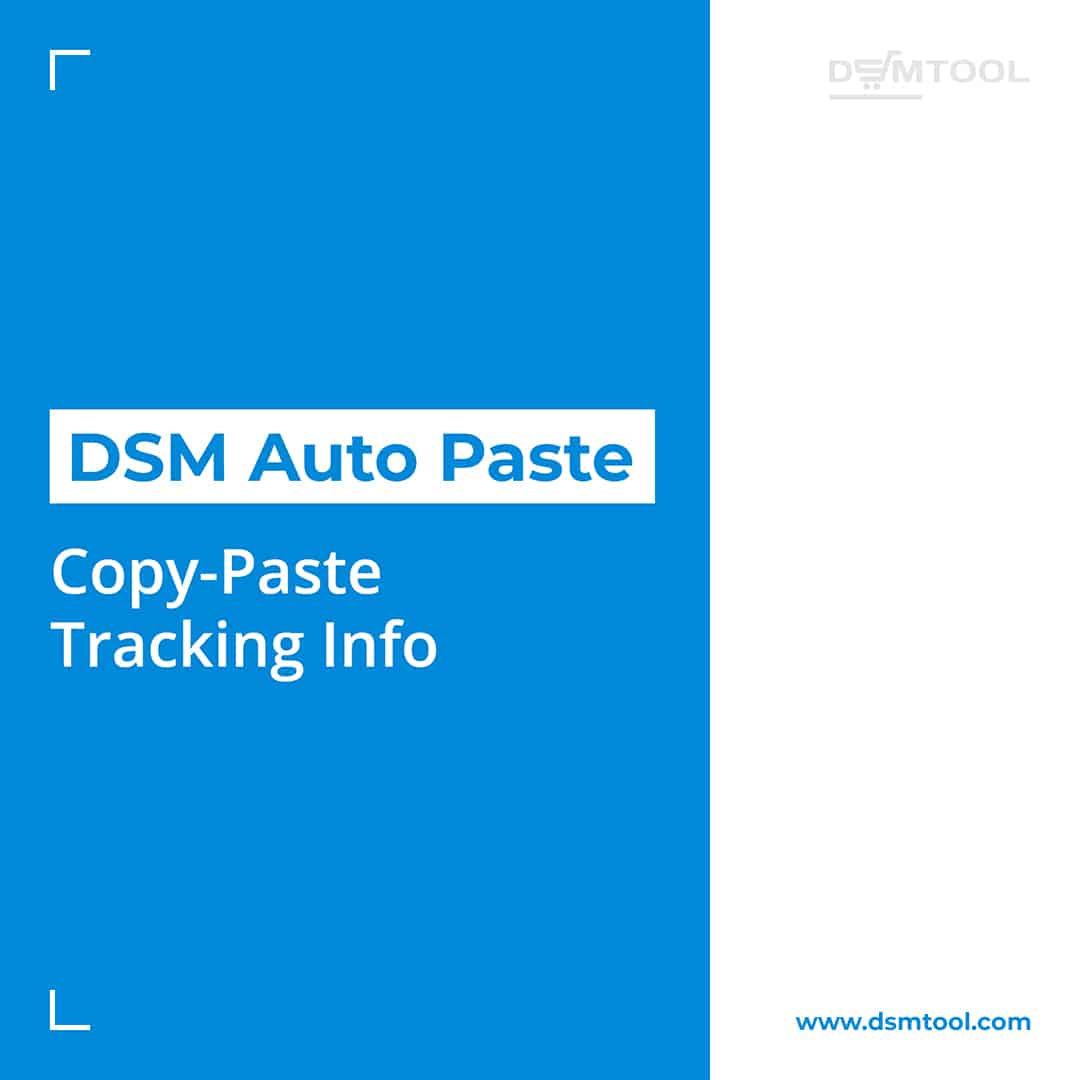
If you have any questions about DSM Auto-Paste Chrome Extension so far, please visit our Help Center! There you can find exhaustive information about the copy paste automation feature.
Collect items from a variety of suppliers using DSM Auto-Paste
Above we mentioned and calculated how much time you waste when processing orders manually while drop shipping, but DSM Auto Paste is more than just copy-paste of buyer details and tracking information. It also has some other functionality, like listing in DSM, collecting items and copying all ID’s. Let’s see how it looks like.
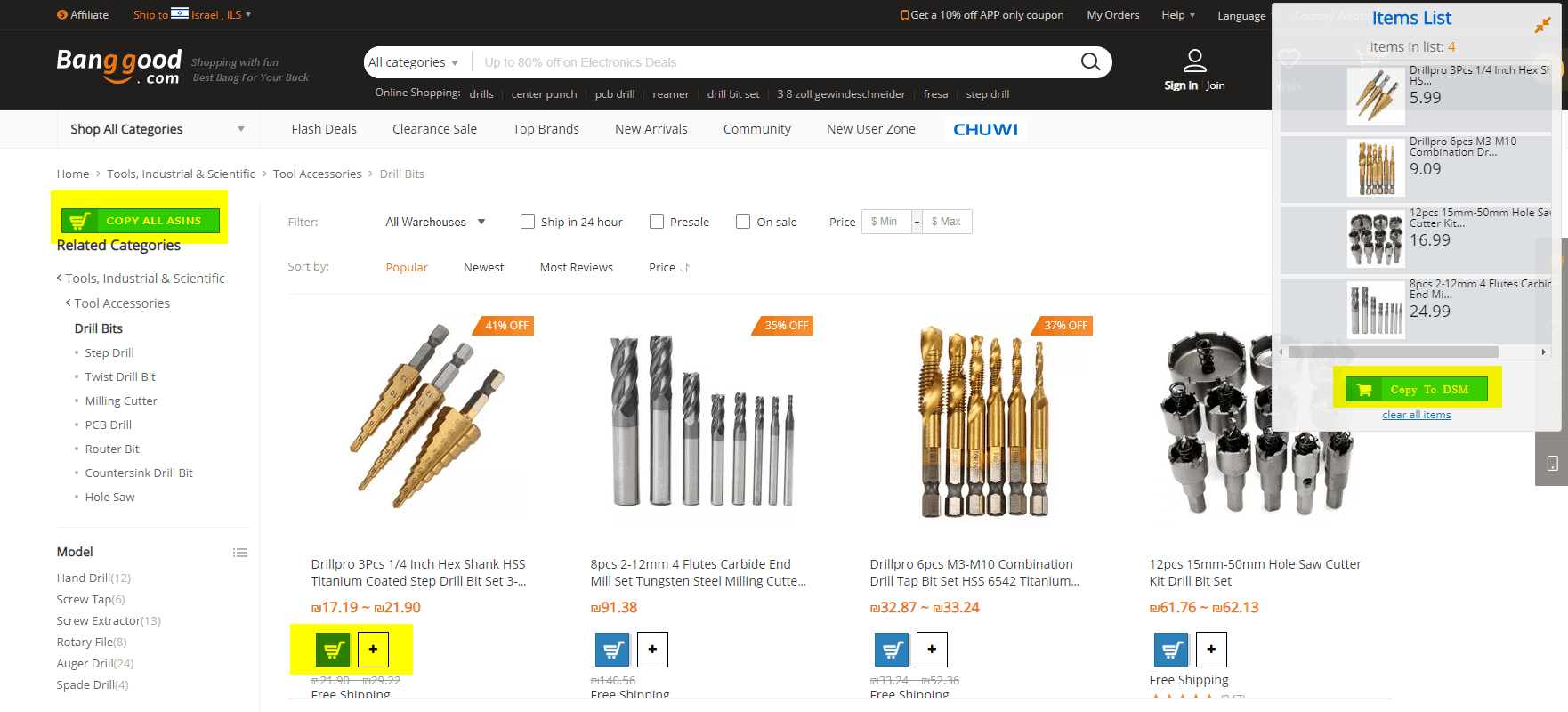
Let’s take the collecting items feature and see it in more detail. You can use it to collect multiple items into a list in order to use it with DSM Bulk Lister. When you have chosen all the items that you wish to list and click the right button, you will be redirected to the Bulk Lister page of DSM and the ASIN’s/source ID of the items that you selected will paste automatically into the bulk lister. It’s even easier than one can imagine!
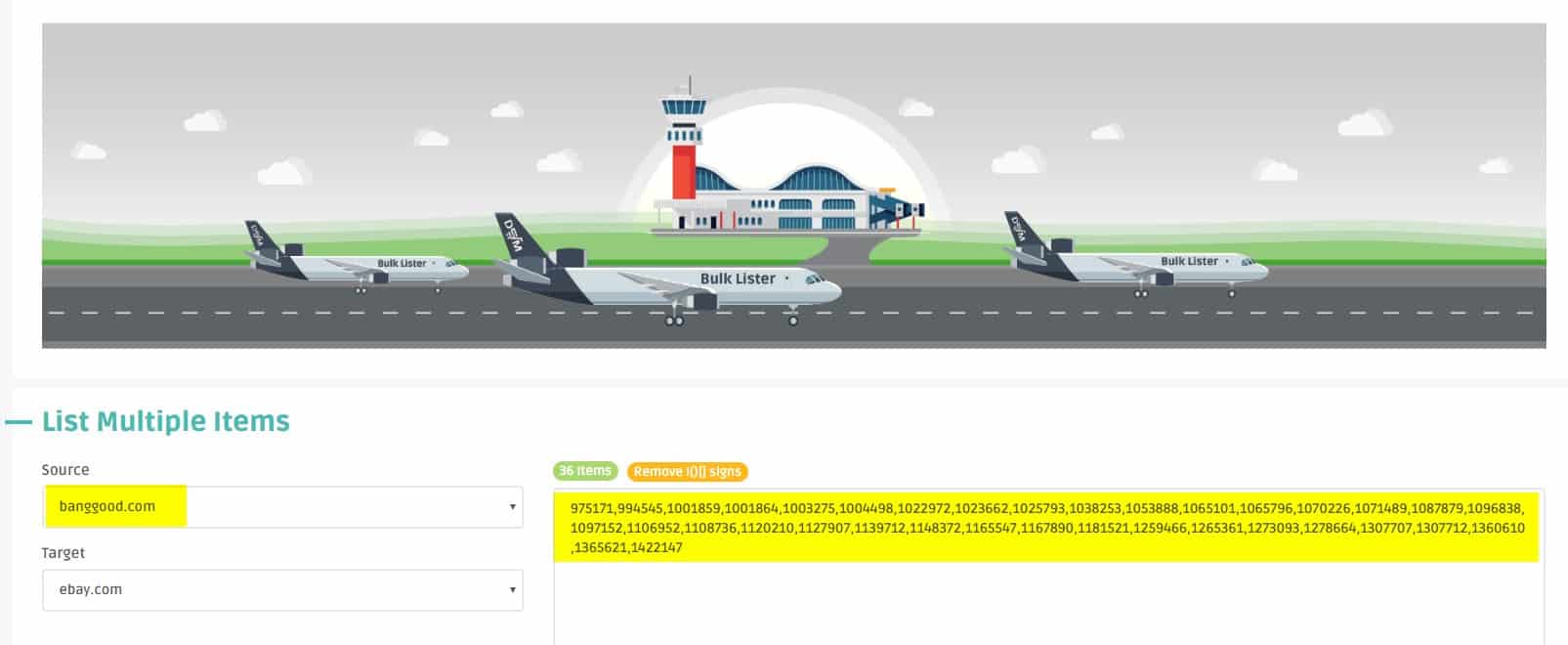
It supports multiple drop shipping suppliers
What suppliers can you work with using DSM Auto paste? The extension supports all of the suppliers integrated with DSM Tool. Actually, we support every new supplier integrated to the platform for some time after it was added.
Moreover, when integrating a dropshipping friendly supplier such as Tmart (and any other supplier in our dropshipping suppliers directory) we take a closer look at how does the dropshipping process works for that supplier and customize DSM Auto-Paste to fit it. For example, in Tmart you can paste the buyer details directly in Tmart’s “Place a dropshipping order” page.
Did you know that you can make offers which suppliers you want to be supported by DSM Tool? Let us know in the comments below cause we’d love to hear about it!

