If you are running an e-commerce website, you should consider including social media in your marketing efforts. The fact is there are about 69% of adults using the internet are Facebook users in the United States alone as per a 2021 survey by Pew Research Center. Facebook and other social media platforms can be an effective way to strategically place your business in front of a huge target audience.
Marketing in social media should be done right in order to achieve great benefits, or else your efforts will go to waste. According to a recent poll survey by Manta, only 50% of small businesses feel that they have positive results from utilizing social media platforms. Therefore, the other half either have not used social media as part of their marketing strategy or have not been successful with their marketing efforts. While social media is offered for free, using it for marketing purposes will require a little fee.
Besides, social media is an inseparable part of a successful customer engagement strategy for eCommerce businesses. With an intelligent social media approach and the use of the right resources, you can effectively present your small business to social followers and increase your client base.

1. Identify your target audience – where to find them
The very first thing that you should do for your business is to define your target audience. Get their demographics in order to identify who they are, how they move, and where to find them. This is key because knowing your audience will help you understand their language and thus being able to relate to their needs.
“Brands live and die based on how well they know their audiences. When you have a strong pulse on your target audience and their needs, the task of marketing becomes exponentially easier.”

There is a huge list of social media sites and apps that you can use for your business. Engaging in these social sites can take a huge chunk of your time. In the retail industry, choose high-ranking social media platforms that cater to B2C businesses or both B2C and B2B. The Whole Brain Group presented an infographic featuring sensible social media platforms to consider for your budding e-commerce business:
It is not necessary to maintain a presence on all social media platforms. Go through the list of social sites. The social media platforms that you should engage in should be where your target customers are at. Facebook will always be top of your list considering that they have over 2.79 billion active users monthly. Instagram, Youtube and TikTok are also big social media platforms worth considering.
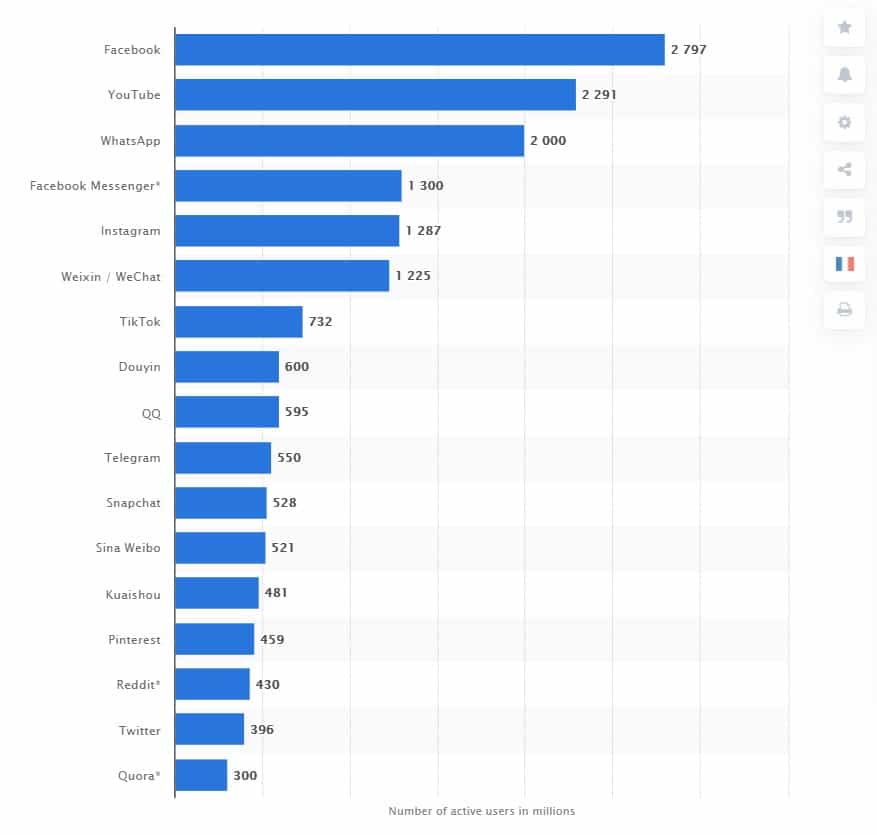
The good thing about social media is that they have millions of users which you can use to get traffic to your eCommerce store. You can even create your online store there. For example, to start to sell on Facebook or on Instagram.
3. Create your business profile – Your business should be distinct from your personal profile
Now that you have identified the right social media platforms for your business, create your business profile for each of the platforms. While this sounds elementary, it is important to not mix personal and business matters. Keep your personal account to yourself and create a brand new account for your business.
When creating a business profile or building your resume outline, you will have to make sure all the details being asked for are filled out – business name and address, business website, contact information, business hours, products or services offered, and a description of your business. All information added to your business profile should be the same information you have on your website and your Google Business Profile. Consistent information across all channels sends a signal to search engines that your business is reliable thus improves visibility and ranking in search results.
Consumers these days are more visual. They’d like to see a visual representation of your company. Therefore, it is a good idea to upload a business profile photo (your company logo is the best you could use) and an eye-catching banner that gives a hint of what your business is. Making a first good impression is as important as grooming yourself, thus making your profile stand out creates a first good impression and it is a good start.

4. Create fresh and unique content – Know what to post
Your question could be what to post? Create content that would interest your followers. For e-commerce and retail businesses, it’s nice to post a mix of your products and how they can solve a problem – tell a story. It is important to know what content to create and when to post it to increase your business’s visibility and catch customers’ attention. Therefore, try to build a strong social media management with the help of professional digital marketing agencies because they will know what content attracts customers and when to post that content to increase online traffic to your business. Post Planner has published Facebook post ideas that can relate to other social media platforms with the same setting.
Ideally, you want to find viral content ideas because when you create content based on ideas that already went viral it becomes data-driven. When data supports your content creation process you are more likely to generate organic growth.
“But one surefire, FREE way to boost Facebook engagement is to post content your fans LOVE!”
Post planner shared 22 Facebook post ideas with “tell stories” being the top of the list. Why? People remember stories because it’s personal and people can relate to it. Engagement through stories is more likely because you are engaging on a personal level. And if you have issues creating unique visual content, you can always rely on Canva and other apps that can make content creation simple and easy.
Brian Lindamood, Manta Content Director, provided a quick rundown on his article published at Incorporate of post ideas on social media for eCommerce:
- Tips and advice
- News and info
- Your blog posts
- Blog posts from other relevant websites
- Posts from other Facebook pages
- Create a survey
- Ask a question
- Your company at work
- Before-and-after photos of products
- Before-and-after photos of projects
- Team selfies
- Community events photos
Social media marketing for eCommerce is a tough job. Follow these best practices to Integrate Ecommerce With Social Media Efforts.
5. Post frequently – Know when to post
Another task in your social media checklist is, obviously, to post regularly there.
So, how often should you post? According to 14 studies, as compiled by Nathan Ellering at CoSchedule Blog, there are different posting frequencies and best times to post depending on the social media platform you want to use. Here is a quick rundown of the recommended frequencies to post:
- Facebook – 1 post per day
- Twitter – 15 tweets per day
- Pinterest – 11 pins per day
- Linkedin – 1 post per day
- Google+ – 2 posts per day
- Instagram – 1 to 2 posts per day

YouTube had not been mentioned but you can upload to YouTube for 1 to 2 vids per week. It all really depends on how quickly you want your channel to grow.
The best times to post are those times when people check their accounts and this is usually during breaktimes, morning lunch to early afternoon, and evenings. For more detailed info on the best times to post, you can check on Nathan Ellering’s post at the link provided above.
Yes, this could be too much information and not everyone is keen on sitting all day and waiting for the right time to post to meet the ideal quota. The good news is that you can actually schedule these posts. You can use ReQue, Hootsuite, Tailwind, and other apps that can help you streamline post scheduling across social media channels.
Helpful tools and apps are a must-have for eCommerce business owners to save time and be more productive. You find more such tools in the Free Tools & Extensions Every Dropshipper Must Know post.
Besides, make sure to do cross-posting, which is another way to take an advantage of all your social media platforms. Create accounts in several social media platforms. You can publish your content on all platforms or share your posts there.
Source: GIPHY
6. Boost your post for more visibility – A little fee goes a long way
In the last few years, social media has indeed become among the major source of sales for many eCommerce stores. And thus, more and more beginners in the industry are using social media to post products hoping to gain sales. In recent times, competition has become high and the biggest challenge is to gain more followers. While it is free to create a profile and post content, there’s no guarantee that you are reaching the right people. Therefore, there is a need to invest a few dollars to boost a post, your profile, or a product post to reach your target audience.
How does a dollar a day sound to reach 1000 targeted audiences? You can make a huge impact on your business with just $1 a day on Facebook. Why Facebook? Moz gives us the reasons why.
- They can reach as many people or more people much like radio or TV, and in whatever country.
- They have sophisticated targeting like AdWords, albeit on different criteria.
- They are the lowest cost per 1,000 impressions ad in history.
- They average around $0.25 per 1,000, which is only 1% of the cost of TV.
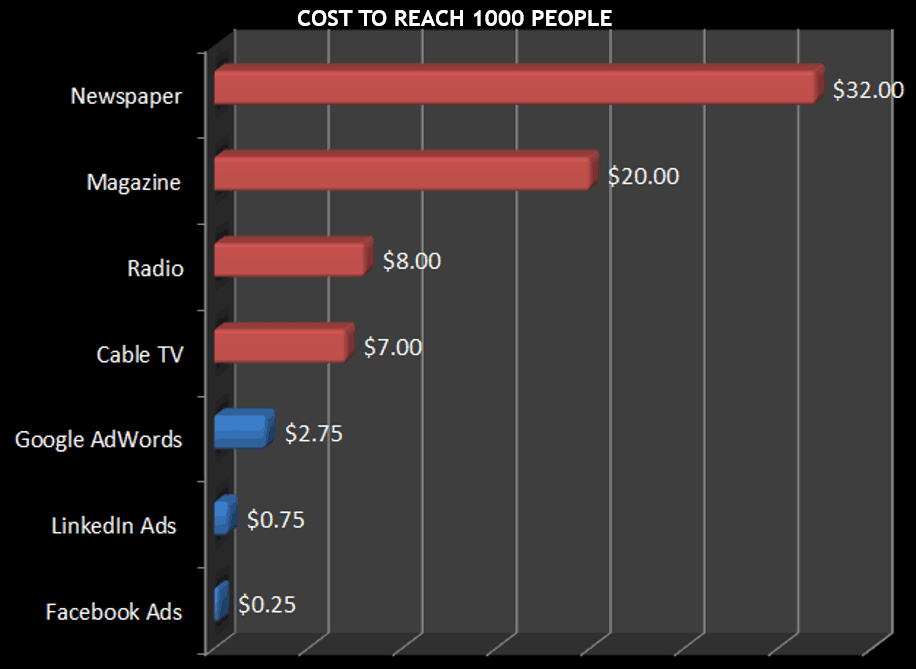
The best approach to paid ads is to start small and evaluate responses. If responses are doing well then you can increase your marketing ads budget to put your ads to another test. If the post that you are investing in doesn’t prove to give back positive responses, then try boosting another post.
Read more about How to Use Facebook to Promote Your Drop Shipping Business.
Social media is built for people to communicate so it’s just natural that your fan base is a mix of your past, existing, and future customers. Most of them have questions and they are surely going to reach out to you to get answers. Therefore, this entails you to listen, understand, empathize, and provide answers, suggestions, and tips. After all, your business is built around your customers which requires great customer service skills.
How to keep up with questions without being buried in a pile of notifications? Set up alerts so that you can be notified via email in a timely manner. Monitor comments so that you can address customer concerns or just simply say thank you. Building a report with your fan base is one way to boost your sales without even the need for paid advertising.
Monitor social media analytics. Facebook alone has built-in analytics for you to know what posts are doing well and what posts are not getting too many responses. With this built-in analytics, you can improve your posting and adjust your social media strategy for better sales.
Learn more about the current trends to boost your e-business in social media platforms in this Social Media Trends post.
Bottomline
Social media is a matter of communicating, it is a direct approach to your customers on a more personalized level. Being able to utilize social media platforms effectively is promising so long as you have proper strategic planning. This social media checklist can help to strengthen your marketing efforts and eventually generate more sales than before.

