Google has always been a helpful tool for many of us regardless of the activity we’re doing on a daily basis. If you are running an e-commerce business, you must have figured by now that Google applications are a very helpful tool. But do you know that there are tips and tricks on how to use Google further?
The Google Advanced Search is definitely good for business. It can help you find opportunities and know what your competitors are doing. With the advanced search feature in Google, you can actually make Google your main source of marketing research.
Google Advanced Search
If you want to customize your Google searches using specific instructions, Google Advanced search is the tool you can use. The specific instructions you use are called operators and commands. These instructions let Google know that you want to search on specific sections of the internet and not the whole of it, therefore, it narrows down your results.
How To Find Google Advanced Search
Here is a quick way to find Google Advanced Search. In Google Search Tab type “Google Advanced Search” with the quotations and it will provide you results relating only to your query. You will find it to be the first in the results.
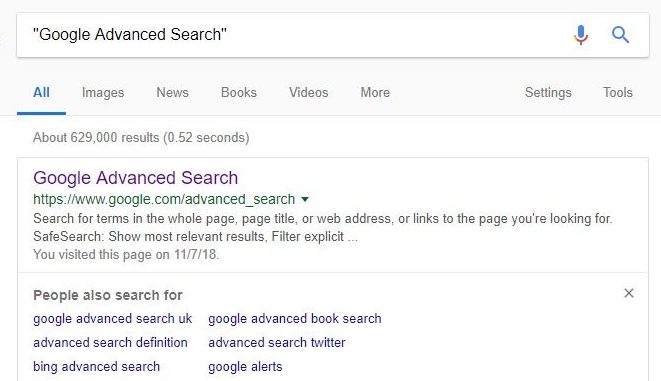
Click on the link and it’ll bring you to Google’s Advanced Search page. In this page, you can provide specific instructions to Google. You can restrict your search to properties that are not available in the regular Google search box. All you really need to do is fill the boxes where each box is preceded by a description of how to narrow your search results.
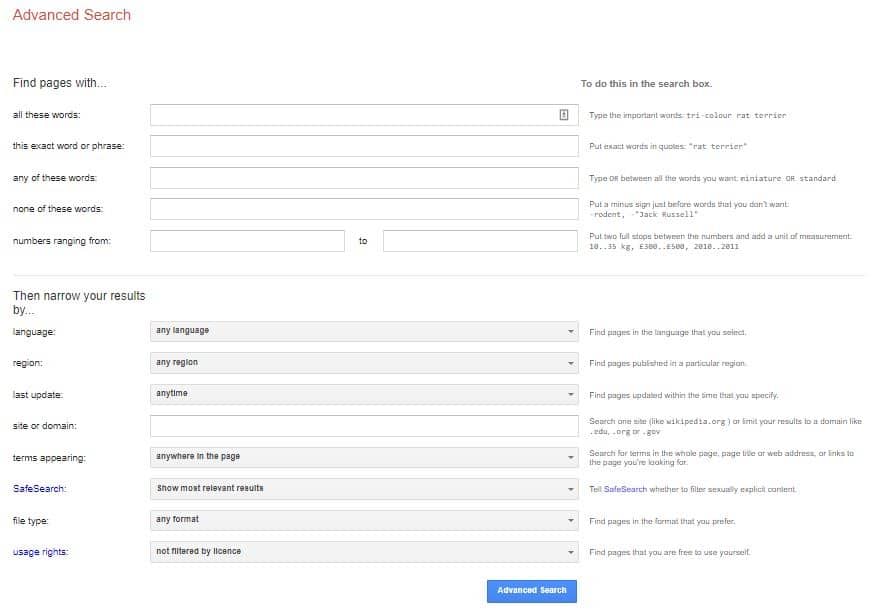
Google Advanced Image Search
If you are looking for specific images, use this search instead “Google Advanced Image Search” and it will bring you to the Google Advanced Image Search page. Alternatively, you can check out Google support to bring you to the exact Google tool you are looking for.
How To Use Google Advanced Search Page
The Google Advanced Search page is good for searches looking for academic results, a very specific image or video. But the same is also good for searches looking for e-commerce results specifically on competitor searches
Find pages with…
At the Advanced Search Page, you can “Find pages with…” section. This allows you to provide specific details for your searches such as “all these words”, “this exact word or phrase”, or the exact search, “any of these words”, or the OR search, “none of these words,” or the minus search or exclusion search, and “numbers ranging from.”
Then narrow your results by…
But if you want to narrow down the results further, use Google Advanced Search, at the section “Then narrow your results by…” you can choose the language, the region, the last update, or the site or domain that you want to see results for. See screenshot as an example:
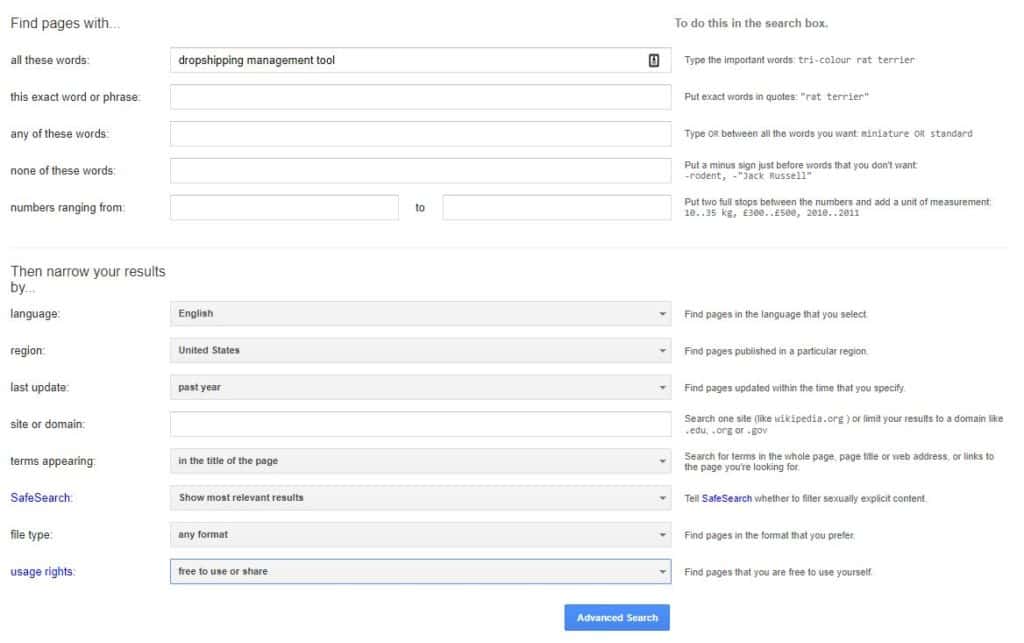
Google Advanced Search Tips and Tricks (In The Search Box)
You don’t have to go to Google Advanced Search everytime you need to do an advanced search. Truth is, there are numerous tips and trick we can do on Google search. Let’s get started.
The Exact Search (This exact word or phrase)
The exact search is asking Google to search for this exact word or phrase so that it gives you precise results only on those words or phrase. To do this, enclose your search terms in quotation mark (“”) so that Google knows that you are searching for the exact words or phrases within the quotations.

The OR Search (Any of these words)
The use of OR (must be all caps) allows you to search multiple individual terms to give you broader search results. The OR search is excellent for searches that can be found using various search terms.
For instance, drop shipping suppliers, drop shipping sources, dropshipping products, drop shipping wholesalers can give you the same search results you are looking for. OR drop shippers, retailers, resellers can also give you the same search results.
To do this you just need to type in your search term with OR. Make sure OR is in caps or else Google will misunderstand your search.

The Minus Search (None of these)
The minus search or the exclusion search or the “none of these” search allows you to leave out a specific term in your search results. You can search the entire internet, however, dismiss results that have the terms you don’t want to see. This search technique works well when you want to rule out terms that can have a lot of meanings.
For instance, if you are searching for postal services worldwide, Google may think that you are also interested in courier services. You can rule out courier by typing it this way Postal services worldwide -courier.

In related searches, you can find websites that have similarities to each other. When you perform related searches, Google provides the results of the sites within the same field that you chose. The related search will serve helpful to e-commerce entrepreneurs allowing them to look at relevant information regarding their competition.
To do this, simply type related:yourwebsiteurl.com or related:yourmainkeyword like related:petsupplies.com or related:petsupplies on the search box.

The Price search
You can search for specific items at a specific price using the Price Search. Using this advanced search, Google can search your niche to see how the products you want to add in your store are priced across the web. To do this, you can simply type the product and the price, don’t forget your dollar sign to indicate price.

The Site Search
E-commerce entrepreneurs can use this advanced search trick to look at products on your competitors’ websites. It is also helpful if you are looking to see duplicate products or content on a specific site. You are basically asking Google to search only on a certain website instead of the entire internet. For instance, you are in the pet supplies industry and you would like to see what’s on sale at your competitor’s site. To do this, type in site:petsupplies.com dog food sale.

The Link Search
Link search is helpful in identifying links between websites. You are actually asking Google to search for links inside the content. For instance, you want to know which websites are linking back to your website, use link search. You can also use this to know which websites are linking back to your competitors’ site.
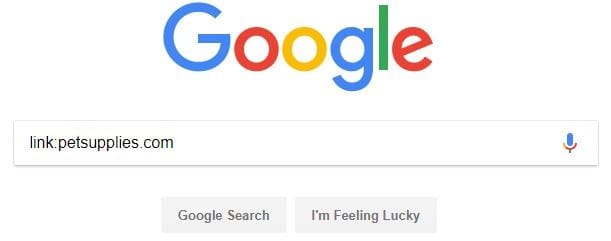
All In Title, All In Text, and All In URL
This advanced search allows you to track pages that have a specific word or set of words within the title, the text, or the URL. It discards pages that don’t contain your specific search term in title, text, or URL.
Use this search trick to find the most common phrasing that your competitors are using for specific products and to allow you to improve your listing title. This gives you an idea on which key phrases you could tap on. You may also use this in combination with Keyword Research to identify the best keywords to make you more competitive.
To do this, type in allintitle:interactive toys. Replace allintitle with allintext or allinurl if you are searching for search terms in text or in url.
Alternatively, you can also combine your search. For instance, you would like to find out if combining safe to interactive toys is more competitive than just interactive toys, you can remove the word “all” and just type this, interactive toys intitle:safe.
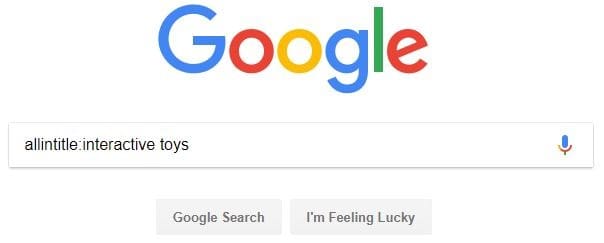
The Location-Specific Search
If you are doing e-commerce on a specific location, you can search for a specific product for that specific country or place to know who your competitors are, the price you are competing for and etc. To do this type the product and the location you want to search for. You can also search for specific events in a certain location using this advanced search trick.

You might want to Optimize Your Shopify Store for Search Engines, it will help you to rank higher in search results. There are more advanced searches you can utilize. So far, we find the list we have provided the most useful to e-commerce entrepreneurs, online sellers, and drop shippers. Which other Google Advanced Search tricks work for you? Is there something we have not mentioned relevant to e-commerce business? Let us know in the comments below ⇓


Success in business depends on a variety of factors, including skill level, effort, market factors, and much more. Thus everyone’s results in an Amazon business will differ. So no promises or claims are made as to your income potential or lack thereof. And, of course every business has some risk involved. That said, Amazon is an huge opportunity and has helped my family and I have the lifestyle and freedom we want. Maybe it can do the same for you, if you apply some effort and energy to it.Thank you for sharing a very good content.