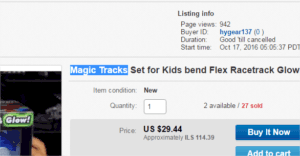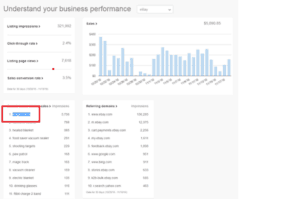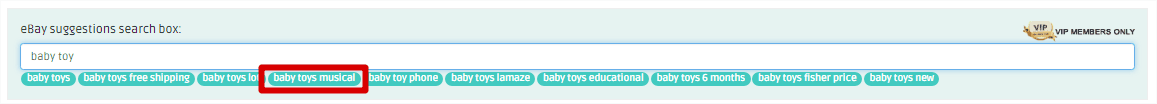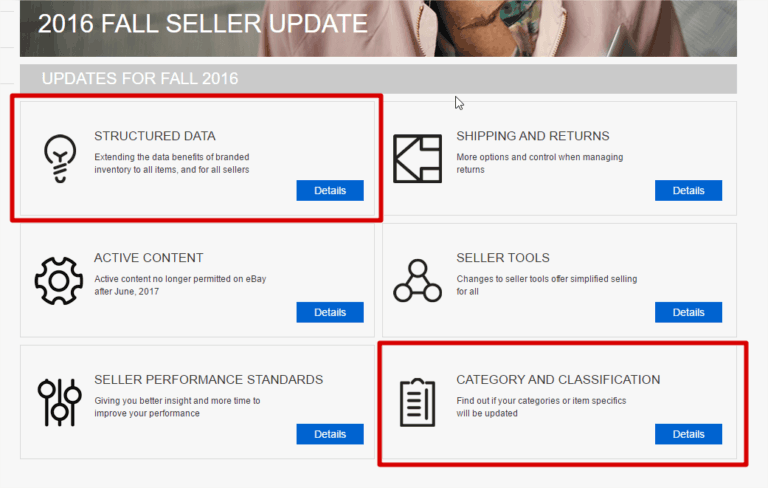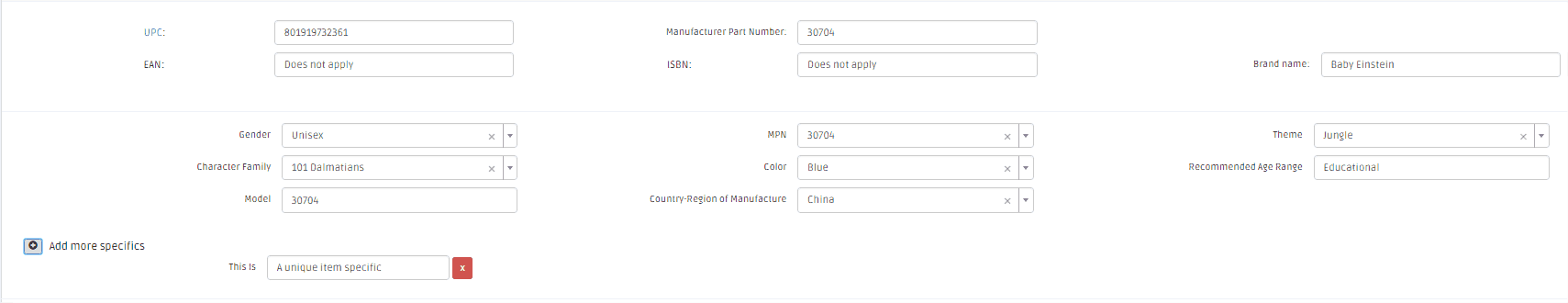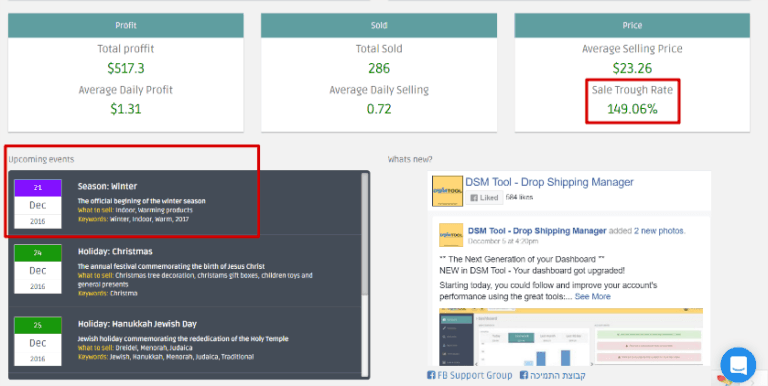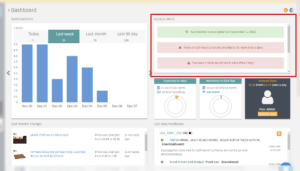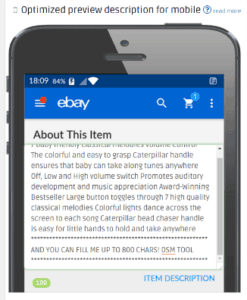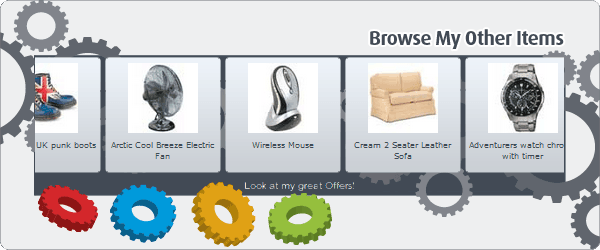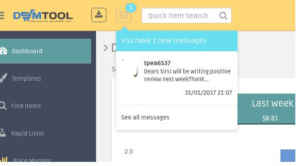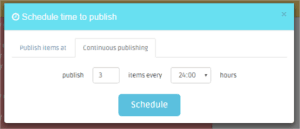To help you get ready for 2017, we at DSM Tool have gathered 5 tips and action items that will help your store stand out when evaluated by eBay Cassini – eBay’s search engine. Ready? Let’s go!
Tip #1 – Adjust your titles to fit eBay 2017 requirements
In 2017, as part of the eBay search engine “Cassini” changes, we expect search results for a user in eBay to become more and more relevant and personal, meaning, two users that type in the same keywords might actually get different results.
Therefore, where previously having as many keywords as possible may have been important, it is now more important to focus on relevant keywords, rather than the number of keywords. Choose the most relevant keywords for your products and locate them at the beginning of the title.
In the image to the right, the relevant keyword appeared first in the title and was addressed to a specific audience (parents) who were looking for a specific item.
The relevant keyword, which led to 27 sales, was part of a title shorter than 80 characters and yet got to the top ranking in the search terms table
Use DSM tool eBay keywords generator
TIP: Use the eBay search box in DSM Rapid Lister to locate relevant keywords; type in a term and get eBay’s auto-complete as a result!
In this example, we learned that a baby toy we found could be sold better as a “baby toys musical” (it really was a musical toy, but that wasn’t mentioned in the title)
Tip #2 – Categorize your products using Item Specifics
As part of eBay changes for 2017, the categorization of an item will have a larger effect on the decision of which items to display to the customer.
In the categorization process, eBay will force sellers to fill in information such as UPC, MPN, ISBN and Brand Name when publishing a new item.
Other than the obligated information, each eBay category has its own specifics, which each seller can provide when publishing an item for sale. Filling in the category specifics improves your chances of heading the search results in the category’s keywords.
TIP: Use DSM Rapid Lister to publish your items on eBay and enjoy the automatic completion of the category’s specifics. The specifics are automatically filled by a smart algorithm that scans the source item’s page and extracts from it the data.
It also works automatically in the Bulk Lister…
Tip 3: Conversion rate – Quantity vs. Quality
Quantity is no longer the profit generator. In the past, the thought was that the more items you publish, the more money you can make. No more, now it is all about: QUALITY.
To calculate your account’s conversion rate (aka: Sale Through), count the number of sales you’ve made in the past month and divide it by the number of active listings in your account. For example, I sold 10 items in the past 30 days and I have 100 active listings, 10/100 = 10%, which is my sale through. If I sold 100 items and I have 10 active listings, my sale through is 100/10 = 1000%.
The formula:
Number of sold items in past 30 days
————————————————————- (Divided by)
Number of active eBay listings
TIP: There is no right and wrong conversion rate (sale through). Different merchants use different strategies and therefore are subjected to different conversion rates. But the conversion rate is a great tool to tell you how are you doing lately and what the next step is; to publish many more items or optimize your current number of items or even delete some. If your sale-through rate trend is positive (it’s going up), list more items, you’re doing it all right! If your sale-through rate trend is negative (it goes down), it’s a good time to stop and look for optimization opportunities
TIP: Use the DSM Dashboard page to both keep track of your conversion rate and to get automatic optimization alerts for bad-performing listings! In the Dashboard, you will also find a table of upcoming events with relevant items and keywords to keep your account up to date and optimized!
Tip #4: Adjust your content to eBay 2017 requirements
For 2017, there are 3 main changes in the area of content management:
- Mobile compatibility
- Mobile preview
- Active content
During 2017, the number of mobile-based users will continue to rise. Here is how to get ready for it:
Work with eBay mobile friendly template –
Make your current template mobile compatible by using a freelancer professional (TIP: you can find professional freelancers in Fiverr marketplace. We recommend typing in the search box “Mobile responsive template”)
You can also use one of the templates services that support mobile compatibility, such as the DSM templates page, which has 4 free mobile-friendly templates, and more templates once you upgrade your account. Another option is Crazy Lister, which offers a whole platform to better control your templates look.
TIP: CLICK HERE to go to the eBay mobile-friendly test to check if your template is mobile friendly.
Make sure you control your mobile preview content
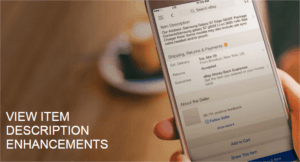
In 2017, eBay will begin allowing you to control your mobile preview content. In addition, if you choose to do so, the mobile preview description will be enlarged to 800 characters instead of 250, but only if you make an effort to edit it.
To control the mobile preview description, a change in your template’s HTML code is necessary. Consult a professional HTML developer to do so.
TIP: Use DSM Rapid Lister mobile preview editor to control the mobile preview content AND set it to 800 chars instead of 250.
Get rid of active content
Active content is any content generated by advanced code languages, such as “Javascript” and others. It overloads the selling page and therefore creates a negative user experience. This is why eBay requires it to be removed and already blocks new listings published with active content in its templates.
In eBay’s updates for Fall 2016, eBay announced then that active content was not to be used.
You don’t need a programmer to recognize active content. Any special effects galleries, images and links, and anything that is not simple text is counted as active content (including YouTube and other video streaming websites, which are also prohibited for use in your templates)
TIP: DSM templates are clear of active content and meet eBay 2017 requirements.
Tip #5: Daily based activity
Have you ever noticed that after a few days with low sales, you decide to publish some new items and delete some old items and suddenly you see a positive effect on your account? As with a real store, you need to be active on a daily basis, making changes, updating, cleaning and maintaining your shop. eBay search engine Cassini seems to like daily based activity.
- On a daily basis: publish new listings, make yourself a list of products at the beginning of the week to publish during the week and publish some every day.
- On a daily basis: Delete old and irrelevant items. If you have many items to delete, it may be better to delete them over a week and not at once.
- Make sure you answer your customers’ questions fast and that you provide feedback after they have purchased and paid for an item.
TIP: Use DSM Bulk Lister schedule option to either set a date to publish a list of items, or schedule it in a smarter way: publish X items every Y hours.
TIP: Use DSM Messages Center to answer your customers faster. You can find the relevant details from both the source and the destination items, including the purchase date and tracking number.
Conclusion – Practice NOW
Take 30 minutes NOW to write a plan on how to get your account ready for 2017 changes
Task #1: Practice title improvement due to 2017 changes
Task #2: Fill in item specifics to your active listings
Task 3: Calculate your conversion rate and start tracking it
Task 4: Test your templates for mobile compatibility and set a mobile preview option to them
Task 5: Create a list of items to publish for the upcoming week:
Task #6: Share your tips, ideas and this article with your drop shipper friends!
Share your thoughts with us in the International Drop Shipping Community (click here to join!)
Interested in knowing more about eCommerce news? Take a look at a summary of retail trends in 2018.
Have a great year!
Kfir Shapira, CEO
DSM Tool