Did you know that you can edit your existing item’s description and template directly via DSM price monitor?
If up until now you had done it manually in your eBay store,
You should know that the changes were probably overridden in the next hourly scan and back to the original description.
So from now on, whenever you want to work on your listings,
and increase the probability of imminent sales and the ranking in eBay’s search engine,
just edit it in your Price Monitor like in the following screenshots;
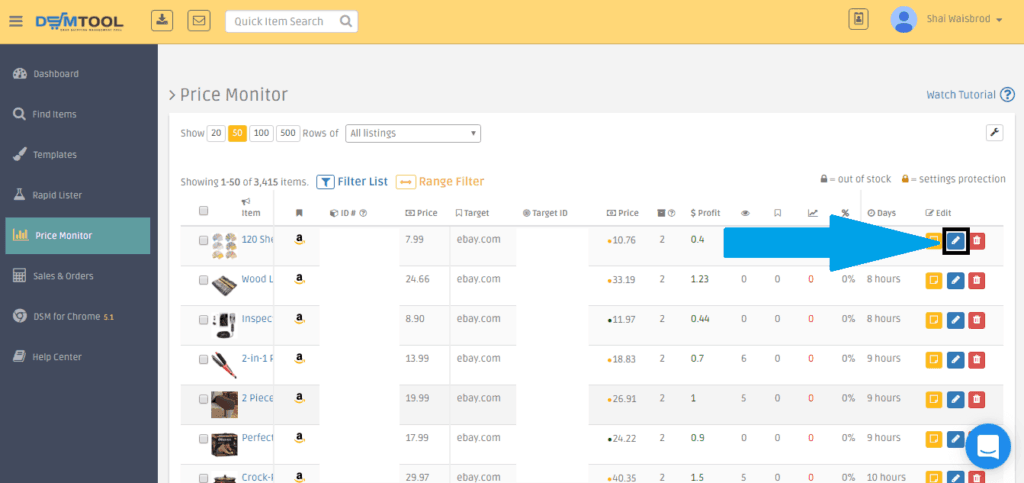
After clicking on the blue pencil icon, a pop-up window will appear:
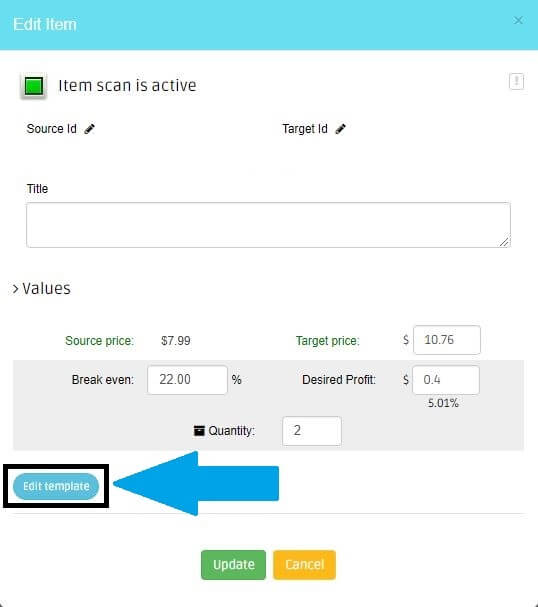
A drop-down menu will appear with all available templates, there’s no need to change the existing template.
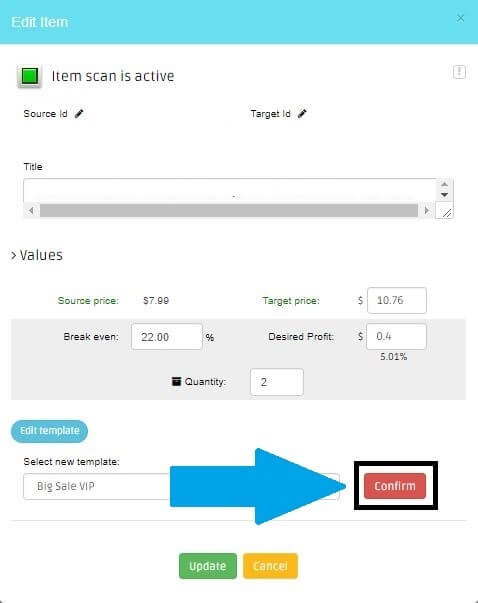
Now, another pop-up window will emerge and will allow you to improve the item as you like.
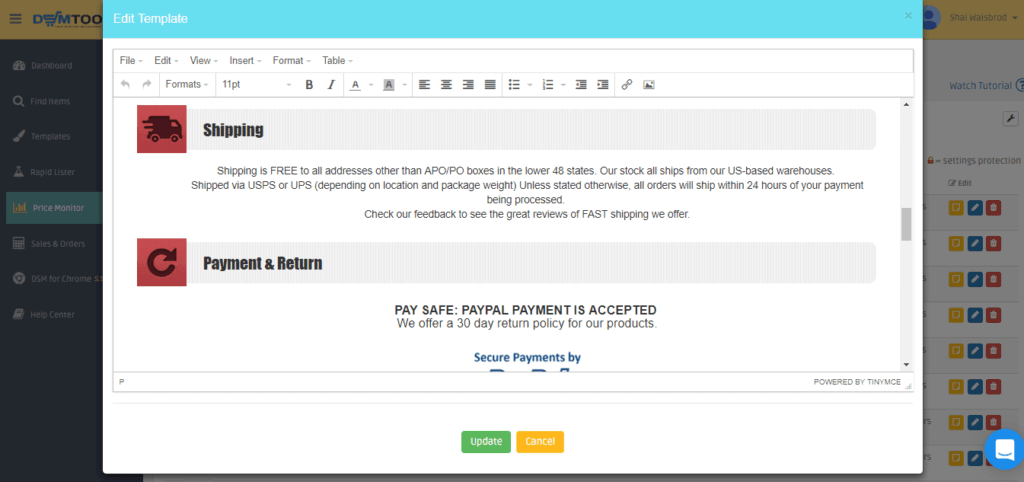
This way, you can make sure that the updates you had made will remain at all times, and also – if you are working with a Virtual Assistant, you can let him improve and work on your listings without having to grant him any access to your eBay account.
What are the most important things one should update in his listings description? Comment with the answer below ↓

