A friend of yours bought something on eBay and was so impressed with the service provided that told you to check out that seller’s stock too? Or maybe you already purchased from a seller and want to see if they have new lots? So you want to know how to find a seller on eBay?
This article will show you how to search for a seller on eBay by different ways: by using eBay Advanced Search, through your purchase history, and through eBay mobile app.
Let’s see how to find your eBay vendor!
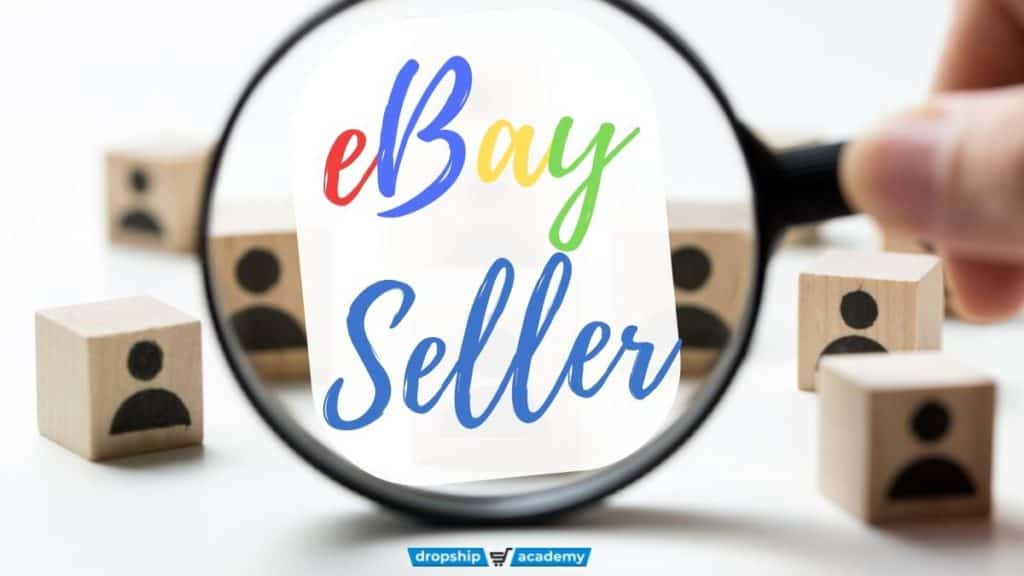
How to find a seller on eBay using eBay Advanced Search
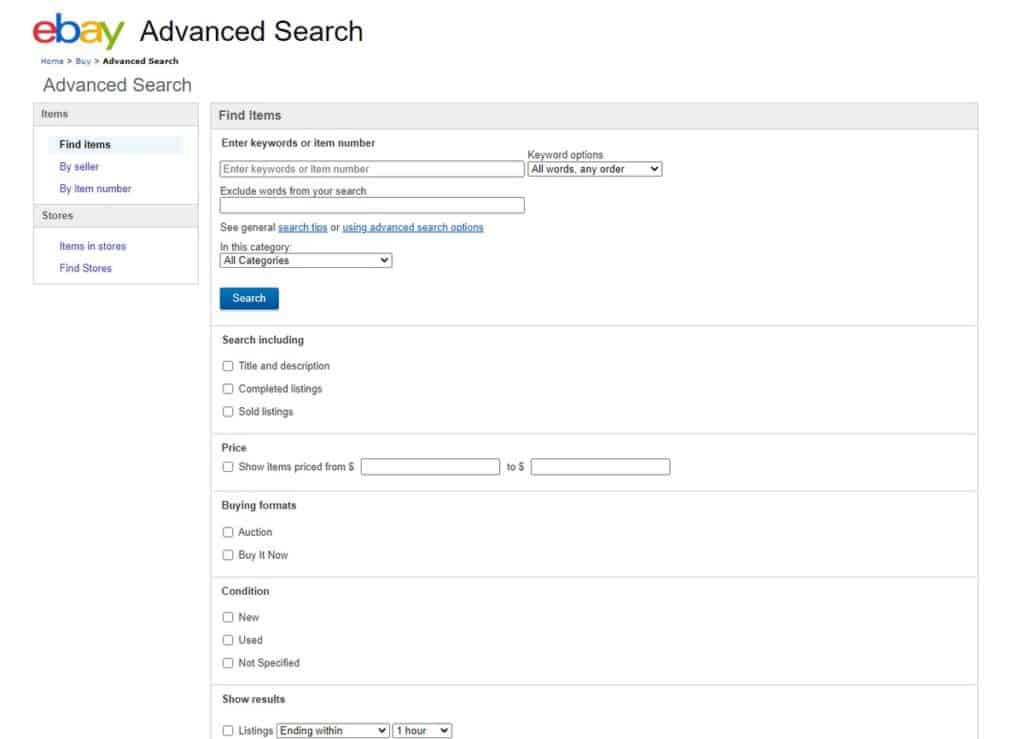
eBay Advanced Search is a powerful search tool that provides users with the ability to filter search results by different criteria like keywords, price range, condition, item location, etc., and sort them by best match, time, shipping, and price.
This allows you to be more precise about what you are looking for. For example, you can make eBay search for items located only in the USA or another country of your choice. You can access it easily through any web browser on PC or MAC – go to the eBay homepage, log into your account, and press Advanced Search located in the upper right corner of the page (to the right of the search bar).
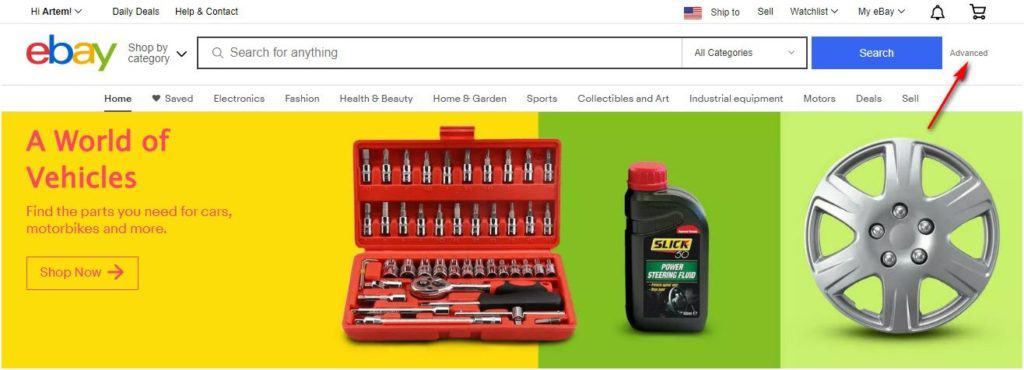
I will not delve further into what Advanced Search is and all the options it has – we already covered it in the guide Benefits of eBay Advanced Search for eBay Sellers and Dropshippers.
Actually, there are a plenty of different criteria you can use for your search. It can be by seller’s name, item number or eBay store name.
It’s enough to say that if you want to be an eBay pro user, you have to learn how to use eBay advanced search. Here a couple of examples of how to do it when you search for a seller.
How to find an eBay Seller by Name
- Navigate to the Advanced search page as per the instructions provided before.
- On the left panel, press the By Seller option. Alternatively, scroll down the page to the Sellers field.
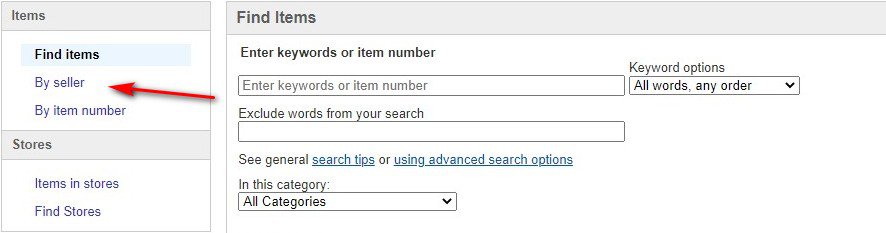
- Check the Only show items from: option, pick Specific sellers, and enter the seller ID.
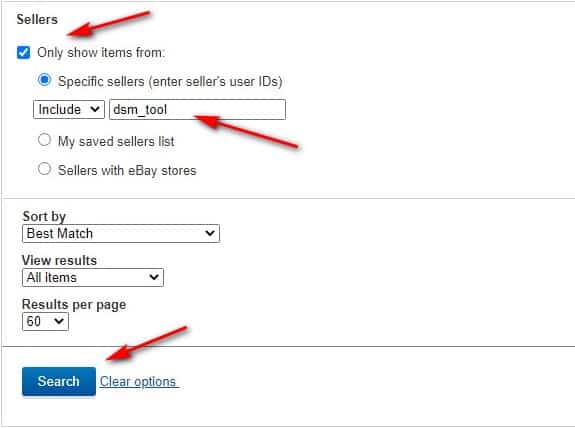
- Press Search at the bottom of the page.
The items of the seller will be displayed for you to browse. But what if you don’t have a seller ID, but have an item number?
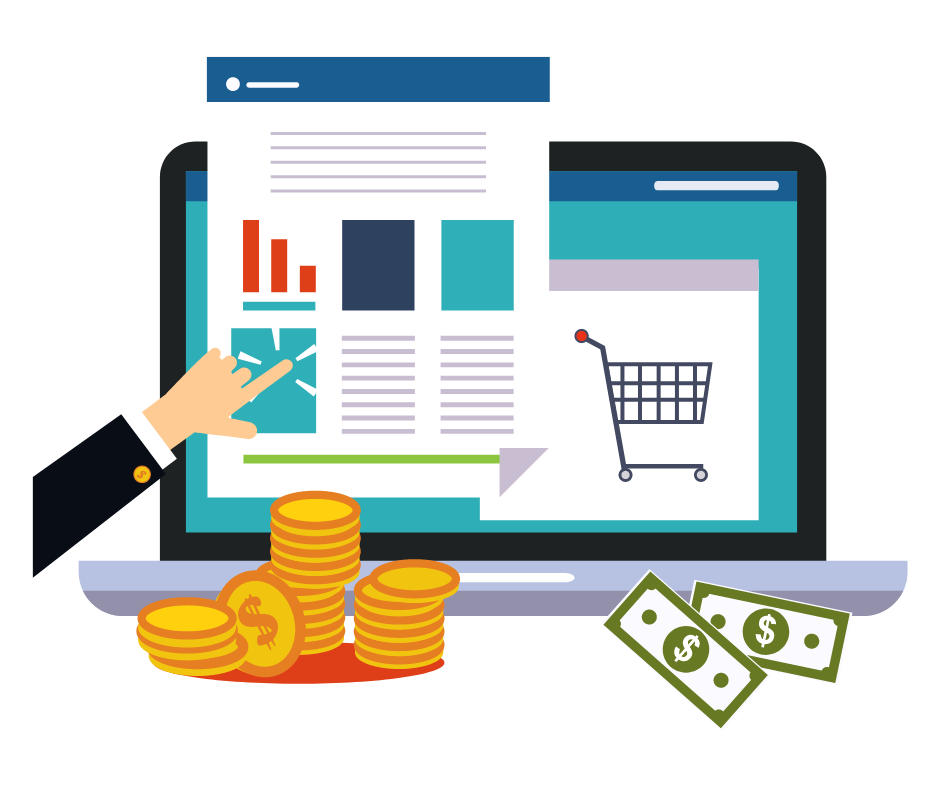
Don’t wait for the profits, make them!
Start a profitable dropshipping business with DSM Tool. Get a free course and a free trial of the software.
How to Find eBay Seller using the By Item Number option
- Navigate to the Advanced search page.
- On the left panel, press the By item number option.
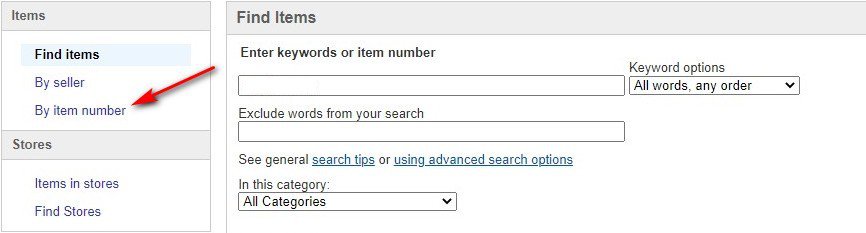
- Enter the item number you have.
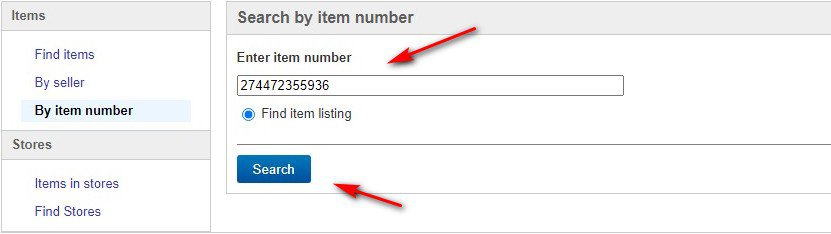
- Press Search.
- Press on the listing you found.
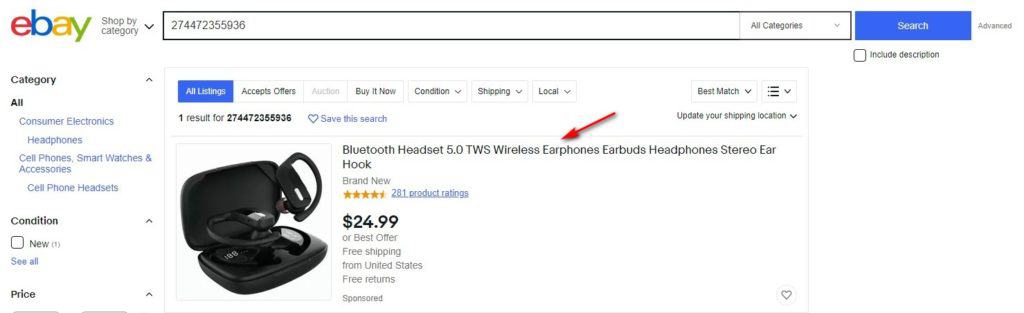
- Press on the seller username on the right side of the page, under Seller information.

You will get to the seller’s page where you can browse Items for sale or Visit store.
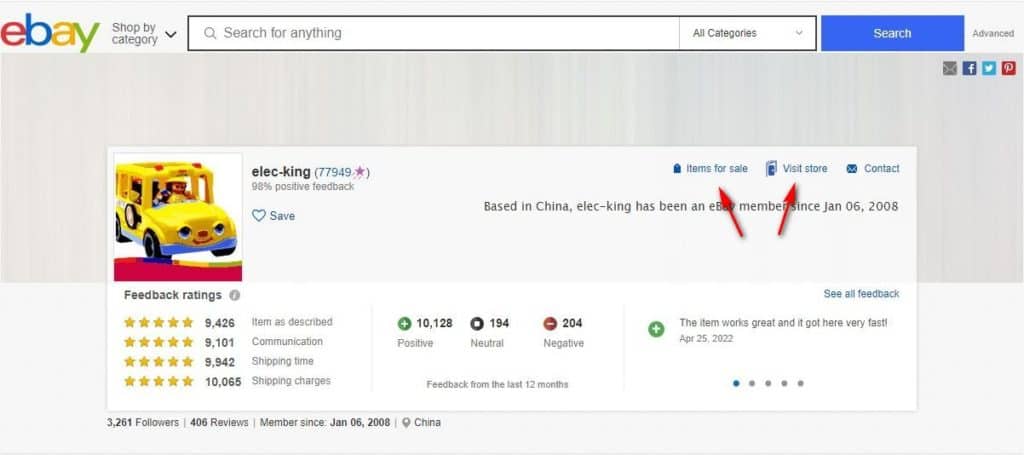
But what if you don’t know the seller ID or item number? If you know the store name or at least part of the name, you can try the Find Stores option.
How to search for a seller on eBay using the Find Stores option
- Navigate to the Advanced search page.
- On the left panel, press the Find Stores option.
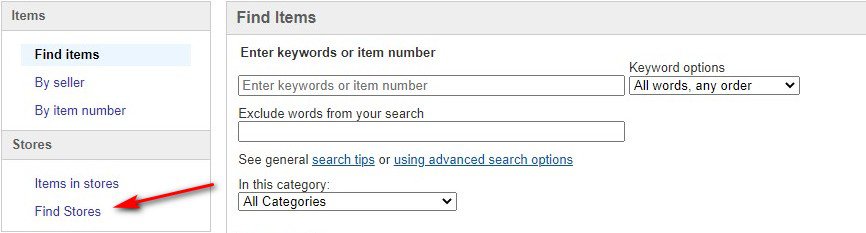
- Enter the store’s name.
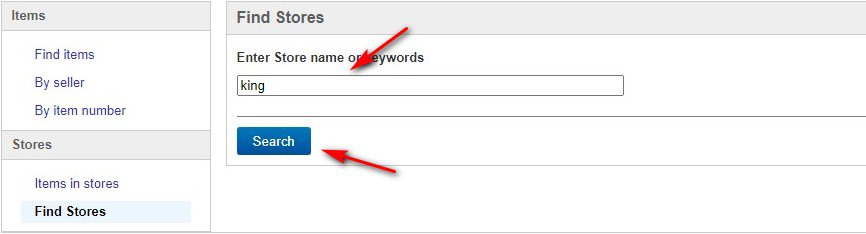
- Press Search.
- Press on the store name you were looking for.
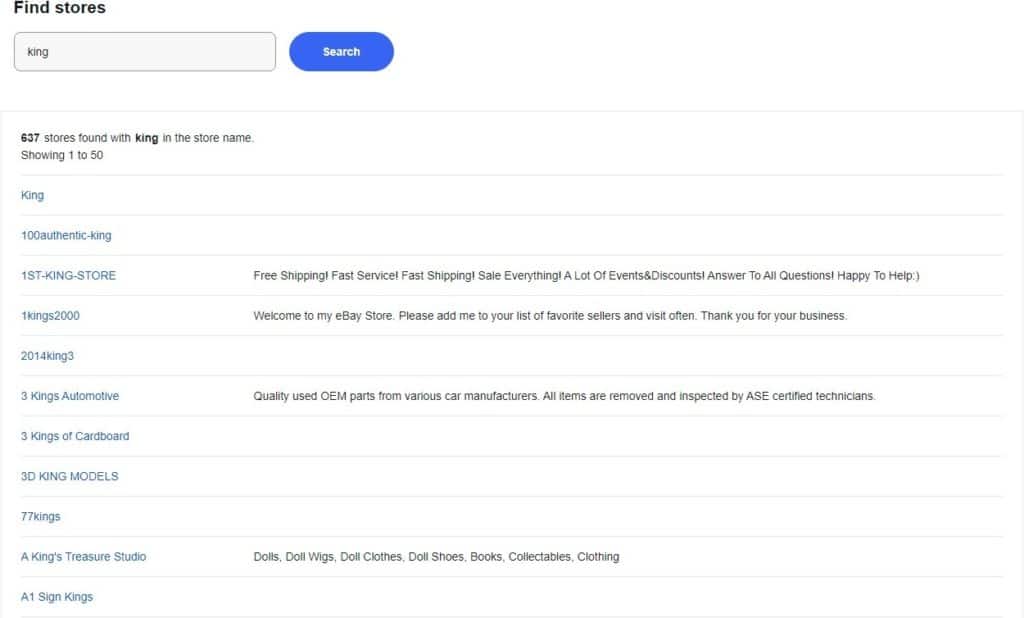
If you know the store name, you will find it instantly, but it might take some effort to browse through all the results if you know only part of it. Luckily for me, the eBay store I was searching for was on the second page.
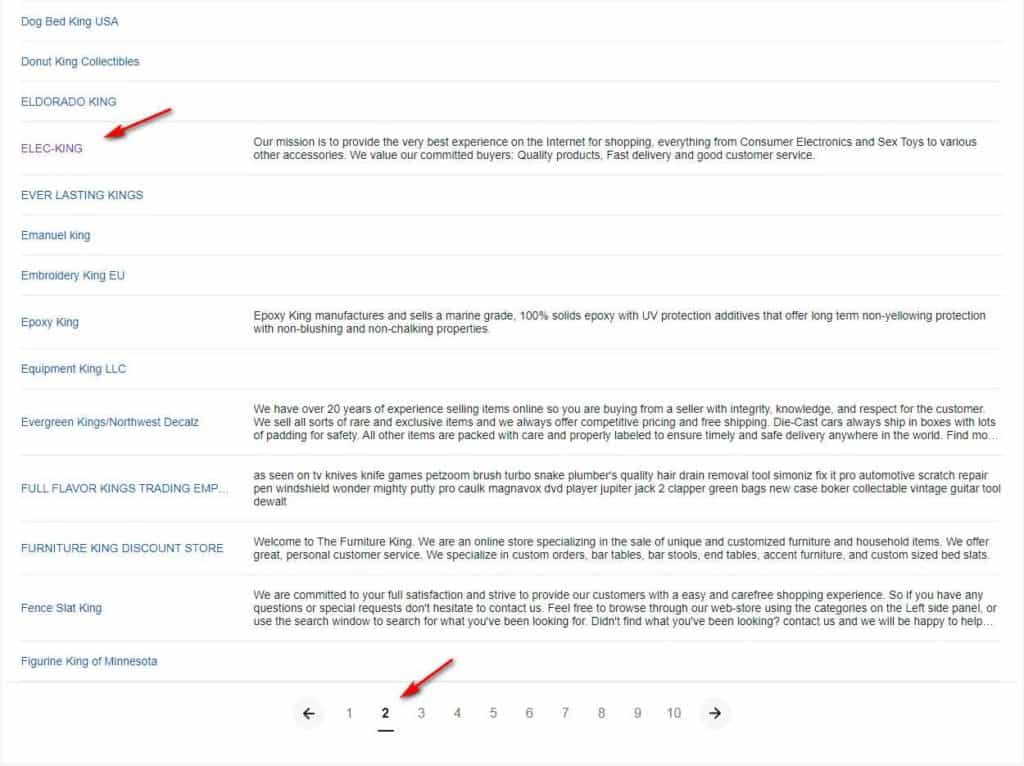
How to find a seller on eBay using your Buying history
If you already bought something from a seller you are interested in, you can find them through your buying history.
- Go to the eBay homepage.
- Press on My eBay located in the upper right corner of the page, to the left of the “bell” sign.
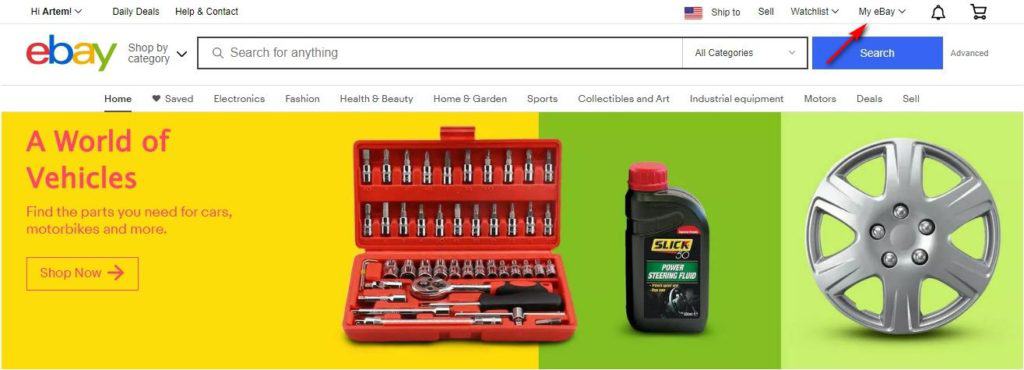
- On the left panel press Purchase history.
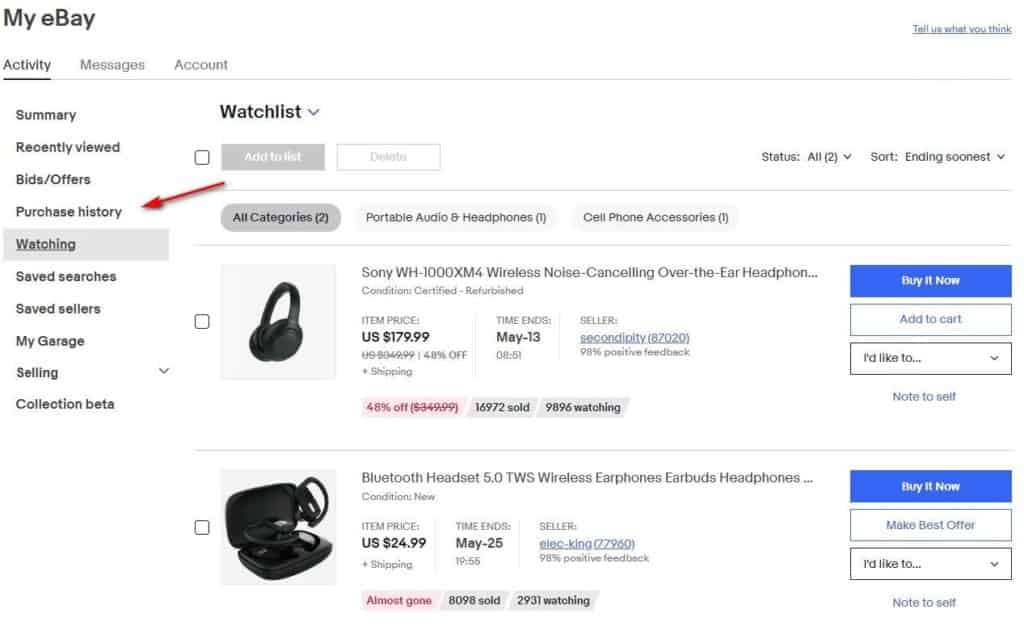
- Look for the relevant listing and press on the seller ID under Sold By.
How to find a seller on eBay using eBay mobile app
This method works on both iOS and Android devices, it is even easier than previous methods. I tested it with Android operated mobile phone.
- Launch the eBay app on your device.
- Press on the search bar at the top of the home screen.
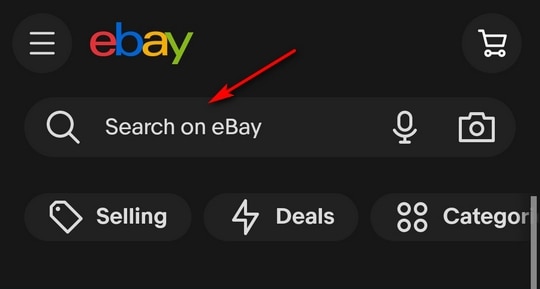
- Enter the seller ID, then press the Search for a user option (it should appear after you enter the seller’s ID).
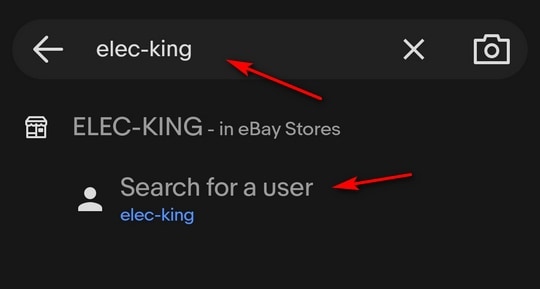
You will get the listings of the seller you were looking for.
Did you know that eBay mobile app has another cool feature called Drag & Drop Search?
Conclusion
With the methods provided, you should be able to find a seller on eBay without any trouble. You can save your favorite seller to the Saved sellers list, this will make it easier to check on them in the future. If you are interested in becoming an eBay seller yourself, make sure to check our definitive guide on How to Start a Dropshipping Business on eBay.
Do you know other methods of searching for sellers on eBay? Let us know in the comments!

